Are you simply tired of having to deal with the iCloud Activation Lock on your device? Or maybe your iPhone is locked to the owner, and you can't get in.
Well, this is a very common issue in devices that were bought from a previous owner. In this situation, unlocking it with a tool like LockPass iCloud Remover is the best way to go. It's a stress-free method, and we're here to teach you all about it!
Here is a comprehensive guide to help you through the Locked to Owner and iCloud Activation Lock issues using LockPass iCloud remover.
This part is specifically for iPhones and iPads that are running on 16.0 to iOS 16.5 and are encountering the aforementioned issues:
The first thing you need to do is download the LockPass app on your MAC and run it while your device is connected via a lightning cable.
It is essential that you read the disclaimer that comes on the screen before you click Start and begin the bypass process.
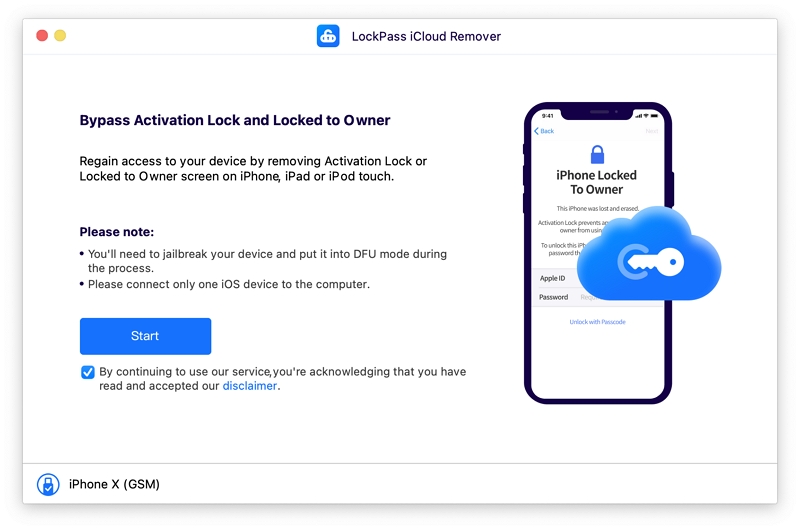
Now LockPass will jailbreak your device.
To prevent any loss of data or corruption of your iOS during the process, it will first automatically put your device into Recovery mode.
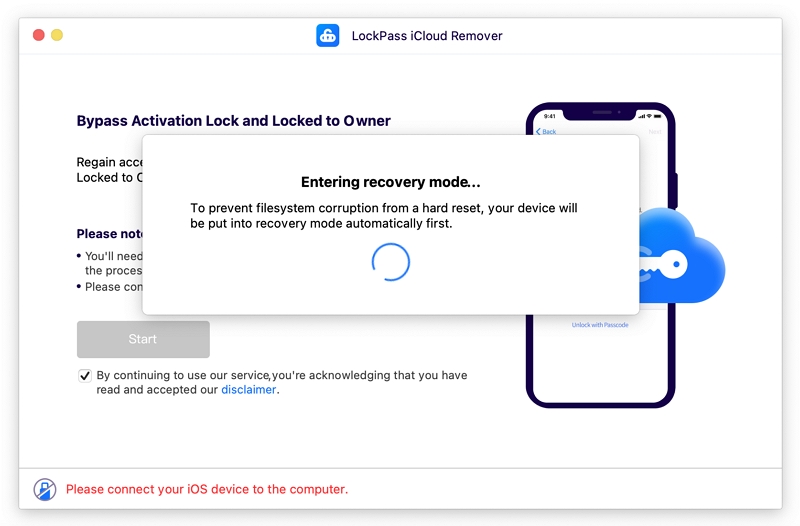
And then you will have to manually set it up to DFU mode. The instructions will be provided on screen.
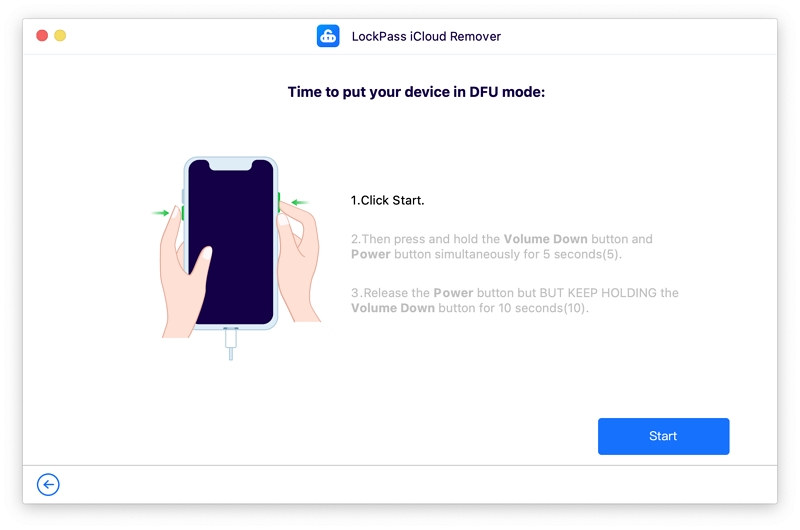
Once you're done, the jailbreaking process will start.
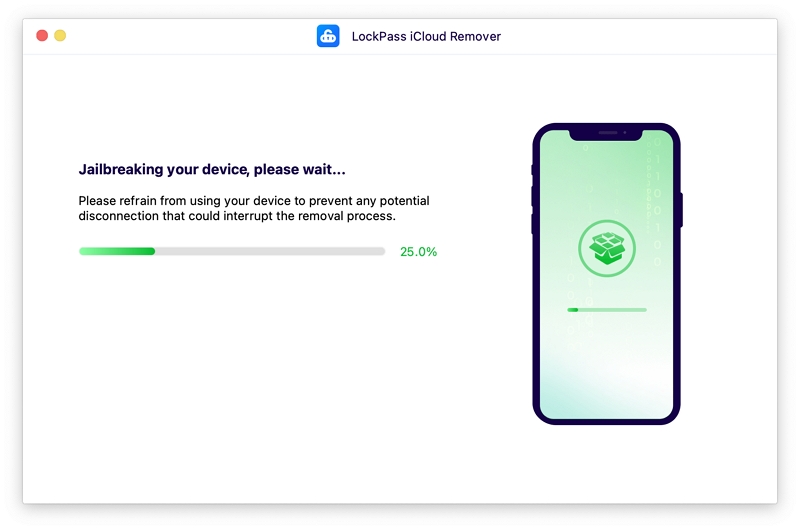
Once your device has been jailbroken, it will automatically restart. If your device doesn't restart, you're going to have to force restart it.
This is an essential step, so don't skip it. After your device reboots, click Next to proceed.
Note: If the software prompts that your device isn't in normal mode, you need to force it restart or Exit Recovery Mode first.
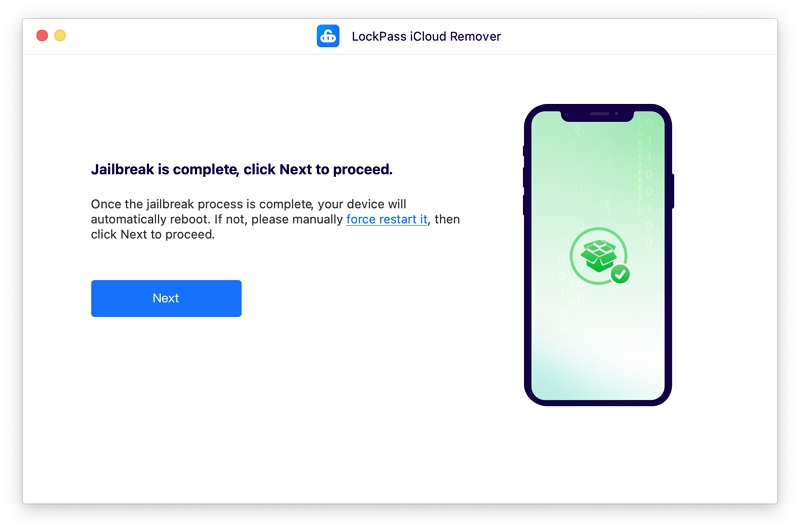
Your device will be set into Recovery mode once more and then you will need to set it to DFU Mode manually before the final step.
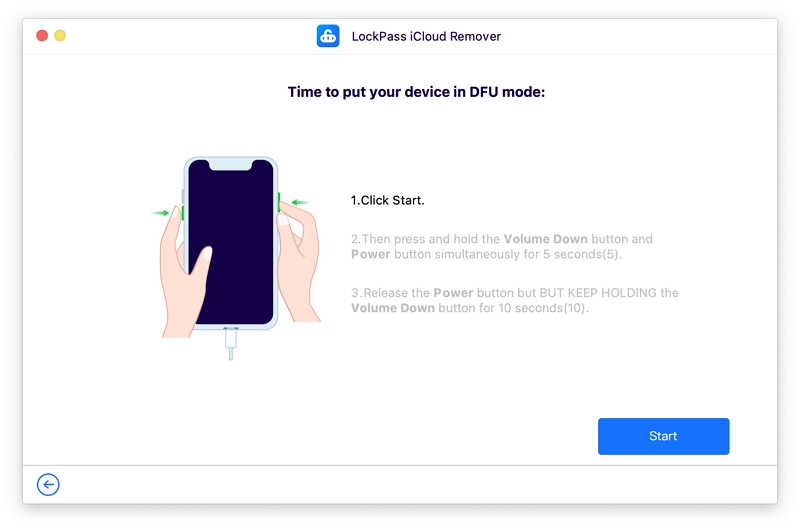
After that, LockPass iCloud remover will bypass the lock within 5 minutes.

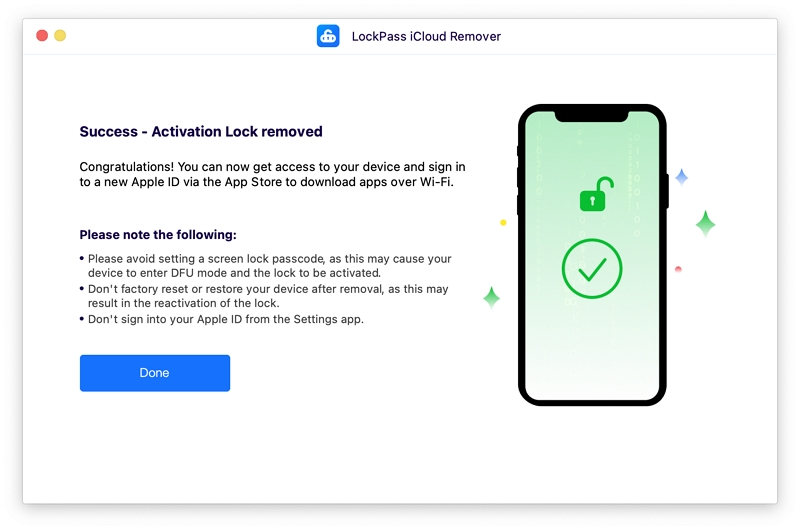
This guide is for Apple devices that use iOS 15.0 to iOS 15.7.6. Here's what you need to do:
Just like the previous guide, start off by downloading LockPass on your computer and connect your Apple Device to it. Now launch the tool and click on Start.
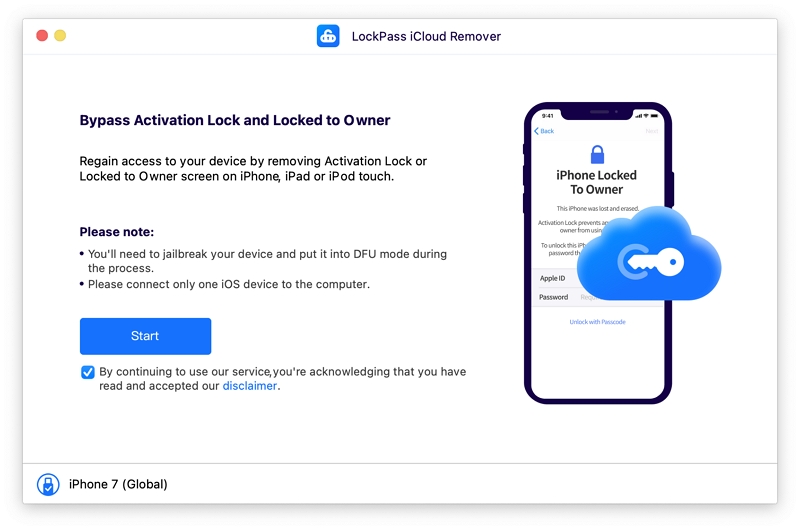
The next step is to directly put your device into DFU mode. Click on the Start button on the screen, and you'll get on-screen instructions on how to do so. Make sure to follow it thoroughly.
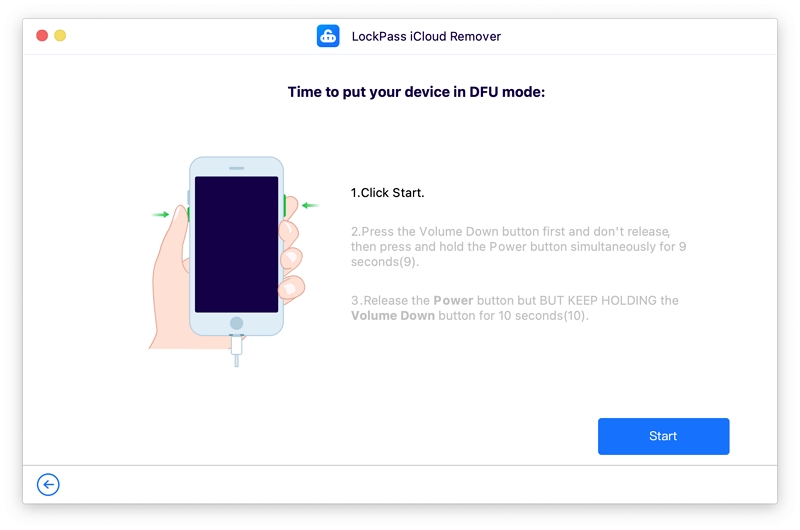
Once your device has gone into DFU mode, simply click Start to Remove and let the tool bypass your iCloud Activation Lock.
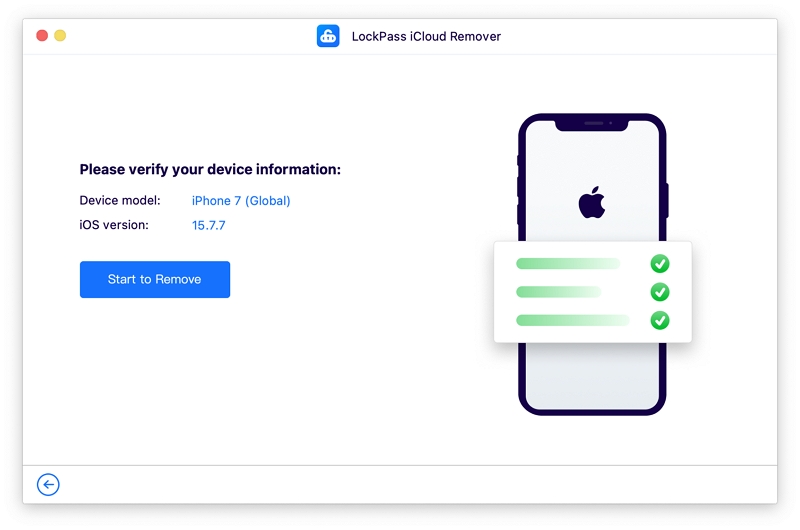
It typically takes anywhere between 5-15 minutes, but it's worth the wait.
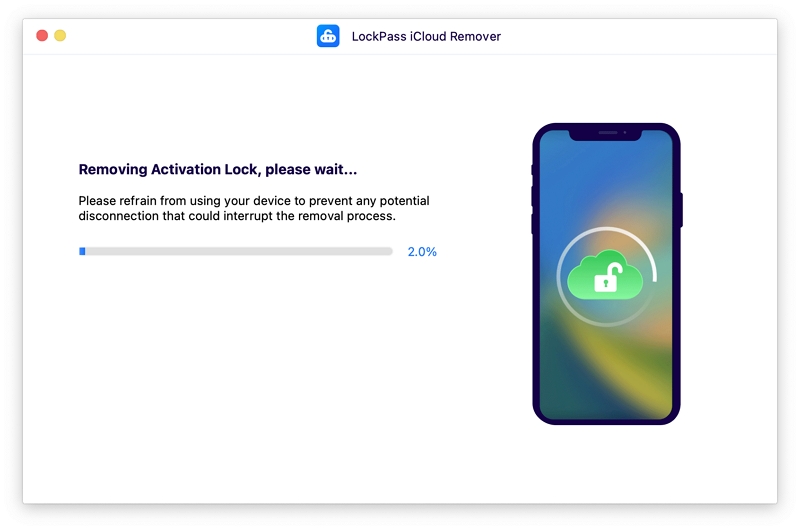
Once you see that the program has finished running, the Activation Lock should be removed from your device.
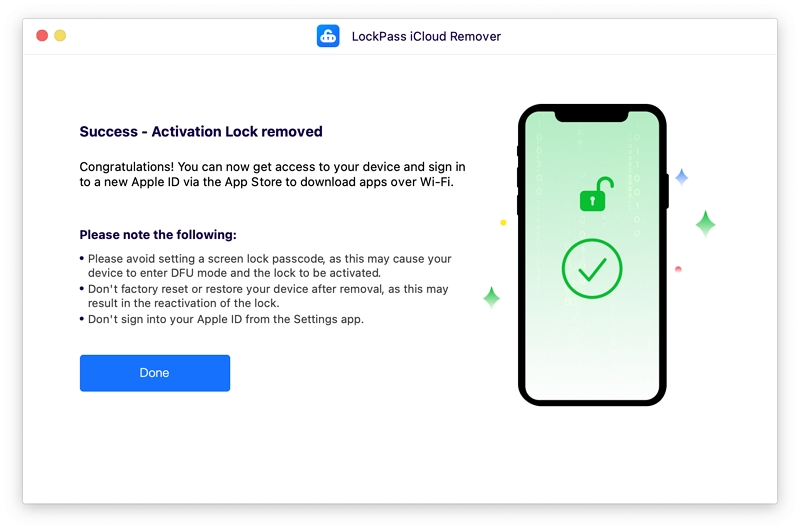
This part of the guide is especially for Apple device users who are on iOS 12.0 - iOS 14.8.1. Carefully follow these steps to bypass iCloud Activation Lock screens:
The first step is to download the LockPass iCloud remover tool. Install it on your computer and connect your device once you have launched it.
After you have connected it successfully, click on Start to initiate the process.
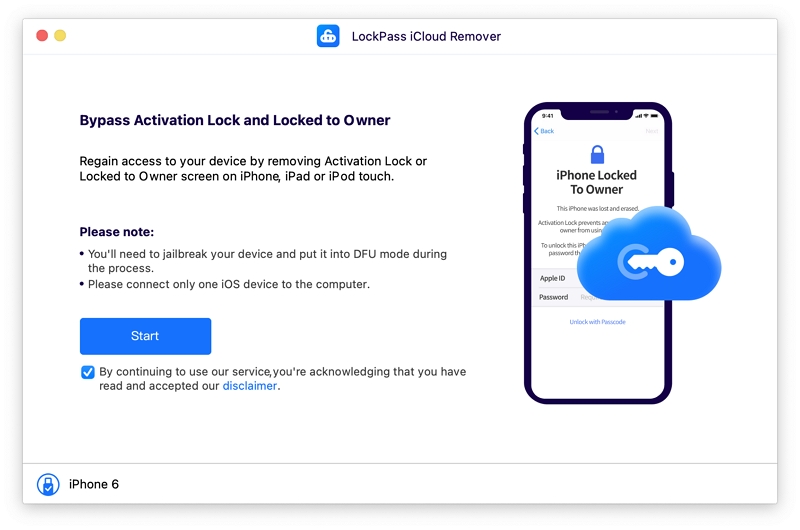
LockPass will begin to download the jailbreak package.
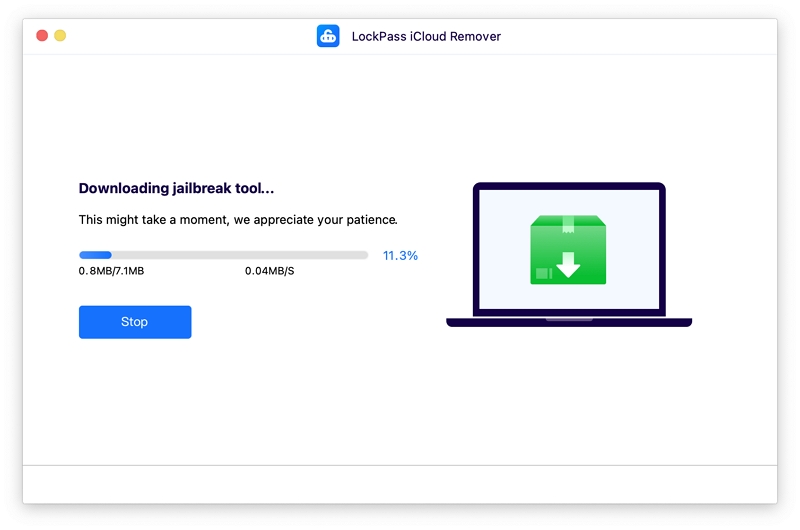
Once it is downloaded, click Jailbreak to initiate. Follow the on-screen instructions to jailbreak your device.
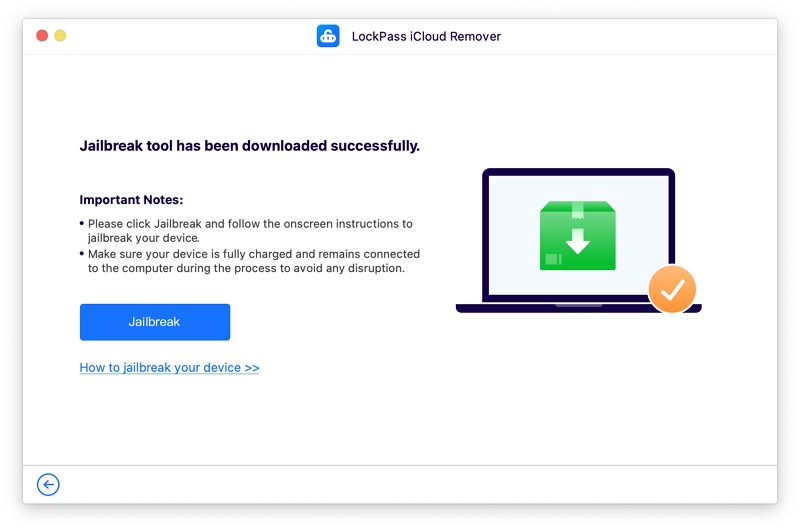
Click Next when the jailbreak process is finished.
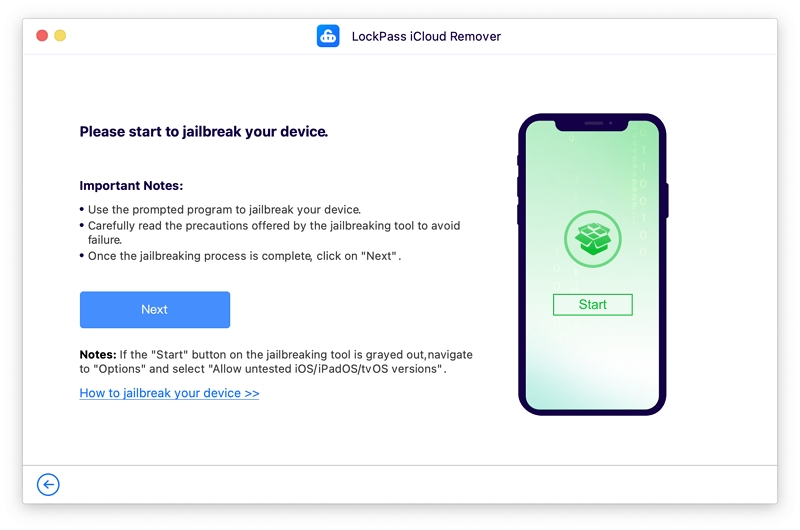
Once you have verified the information related to your device, click on Start to Remove.
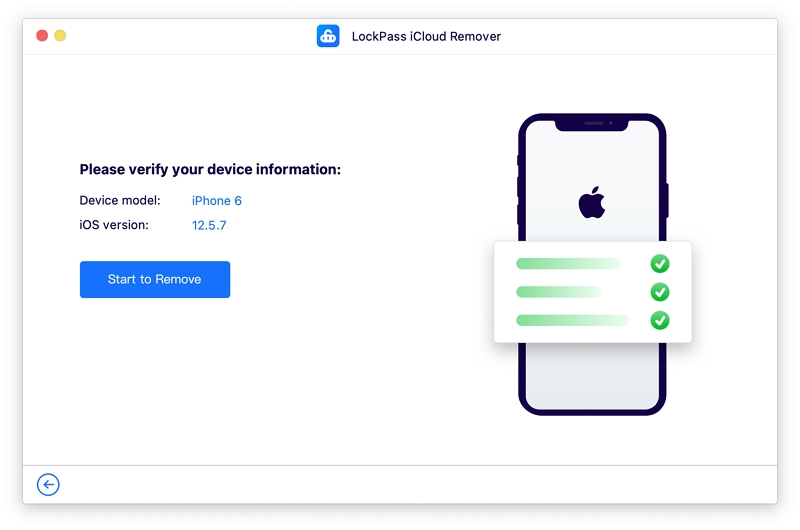
The tool will now begin removing the Activation Lock on your device. It will only take a couple of minutes!
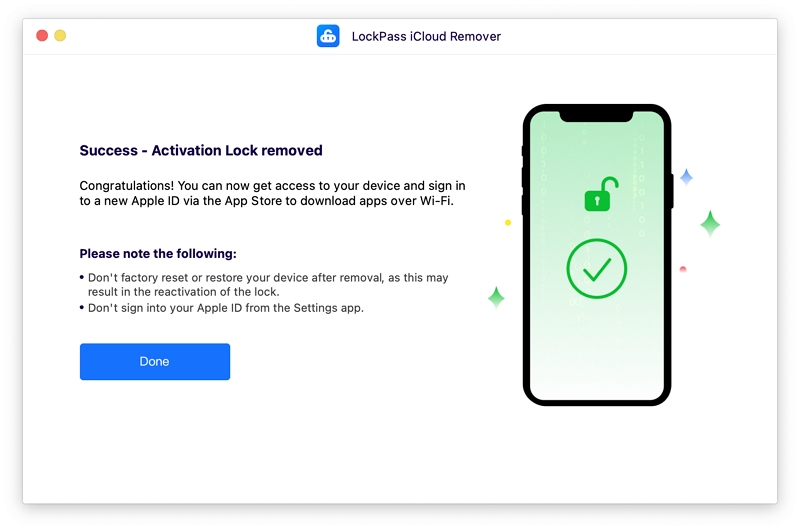
Now that's a wrap! I've walked you through every possible method to bypass the iCloud Activation Lock on your Apple device. Make sure to follow the steps carefully so you don't accidentally mess up. Remember to read the disclaimer before starting because most of these methods come with their own risks, and it's best to be aware of them.
