With the arrival of Monster Hunter Now, a lot of people made their way to the internet to learn how to enjoy the game without having to leave their houses.
However, there isn't much out there right now that would be helpful to you, but with the information that is available, I took it upon myself to compile and make a guide for all of the nerds who just don't want to touch grass.
So here's what to expect from this article!

First and foremost, spoofing your location in Monster Hunter Now can be an exciting and beneficial experience, opening up a world of possibilities for you in the game. Let's dive into the fantastic benefits of using a location spoofer to enhance your Monster Hunter Now adventure:
You can access some truly exceptional weapons by spoofing your location. Whether you're a fan of the one-handed sword, long sword, bowgun, hammer, or any other fantastic armament, spoofers can help you acquire them easily. Imagine wielding these powerful weapons and taking your gameplay to the next level.
In the world of Monster Hunter Now, collecting rare items and gear is a major part of the thrill. Spoofing your location allows you to find elusive and unique collectibles that might otherwise be difficult to obtain. Your inventory is about to become a treasure trove of fantastic items!
With the app's help, you'll face many monsters, including Tobikagachi, Juratodos, Diablos, Dosugilos, and many more. Spoofing your location can put you in high-density zones, increasing your chances of encountering and conquering these formidable creatures. Prepare for epic battles and substantial rewards!
Spoofing your location to high-density zones is a strategic move that significantly boosts your success rate in Monster Hunter Now. You'll be more likely to find the rare collectibles you've been craving, making your character even more formidable. Feeling invincible? You should be!
By using a location spoofer, you can extend the life of your Monster Hunter Now experience. The added benefits of spoofing your location opens up new avenues for adventure and exploration. There's always something exciting around the corner!
Spoofing your location can help you stand out among other players. With your arsenal of rare weapons and collectibles and in-depth knowledge of the game's mechanics, you'll be recognized as an elite player in the Monster Hunter Now community.
If you are looking for the best in business regarding GPS spoofing for iOS, I have to give it to iMocker. This versatile tool is a jack of all trades regarding spoofing, and has also mastered them all.
Here are a few features that ensure that the tool remains the uncrowned best iOS GPS spoofer.
Additionally, the tool is extremely easy to use. All you need to do is:
Step 1. Download the iMocker tool and install it on your computer.
Step 2. Run the tool and and connect your iOS device to the computer using a lightning cable. Make sure the connection is stable.
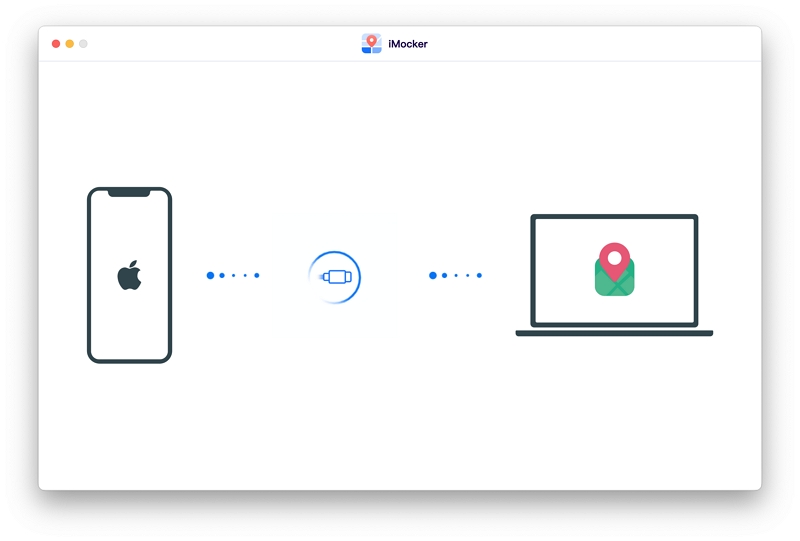
Step 3. In the main interface of iMocker, hit the "Teleport" icon in the top-right corner, type in your destination, and press "Go."
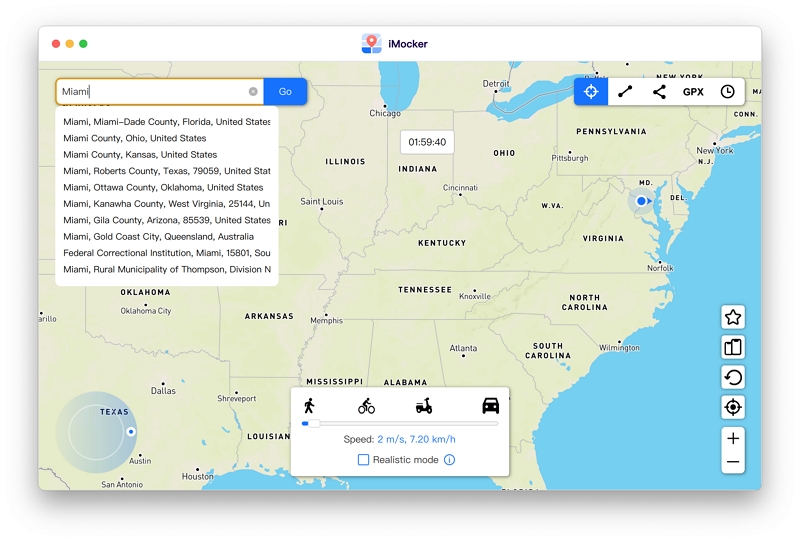
Step 4. The system will mark your new location. When you're ready to teleport, simply tap "Move Here" to teleport the iPhone GPS to the new location.
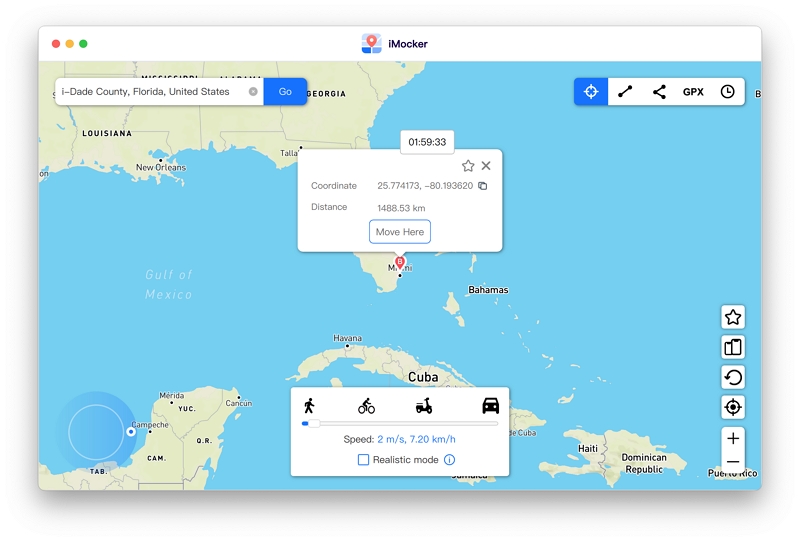
Step 1. Tap "One-stop mode" in the upper right corner. And choose your start point and destination on the map.
Step 2. Set your preferred speed using the slider at the bottom – you can make it realistic or pick walking, cycling, or driving speed. Then, hit "Move Here."
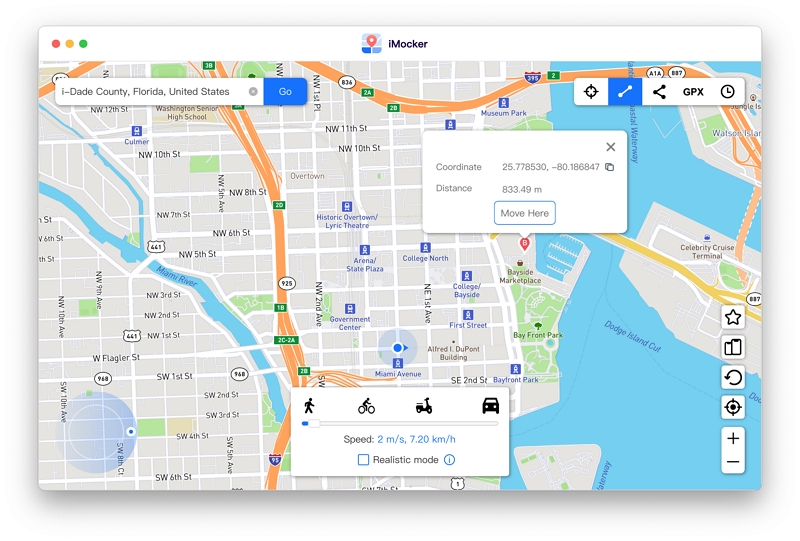
Step 3. A popup will show you the distance. Select how many times you want to move between the two spots in the popup box, then click "Start" to start the simulated journey.
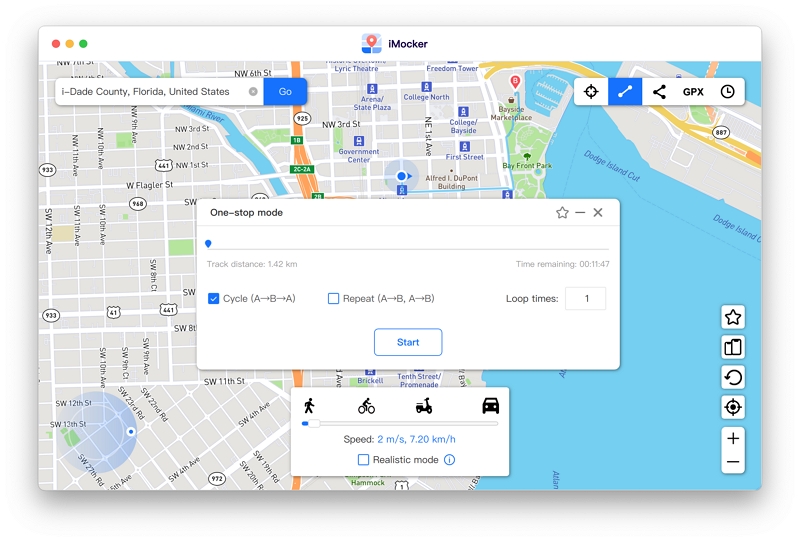
Step 4. Now open Monster Hunter Now and verify if your character is moving.
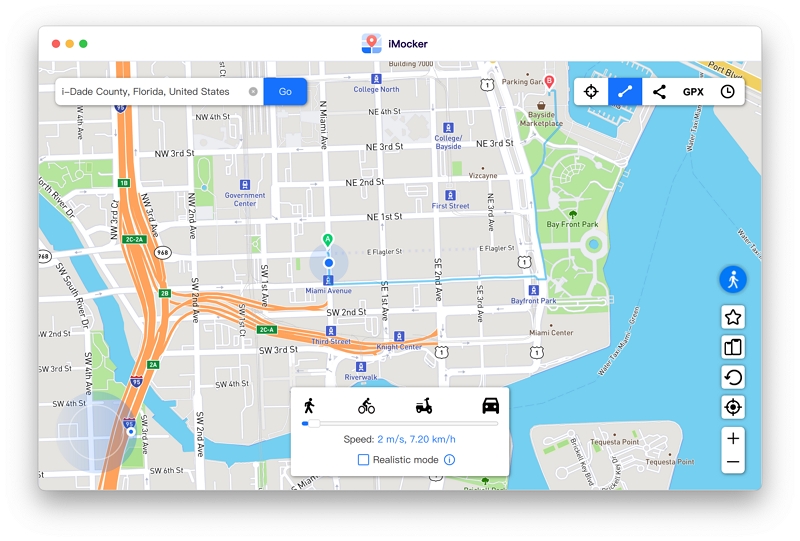
Another method that you can use, however, is Cydia, but before we dive in, there's an important heads-up: this method involves jailbreaking your iPhone.
Keep in mind that this could void your warranty and isn't recommended for newer models beyond iOS 14. You might want to use an older iPhone for this adventure!
Now, if you have committed to either jailbreaking your device or have a device that has already been jailbroken, here's what you need to do:
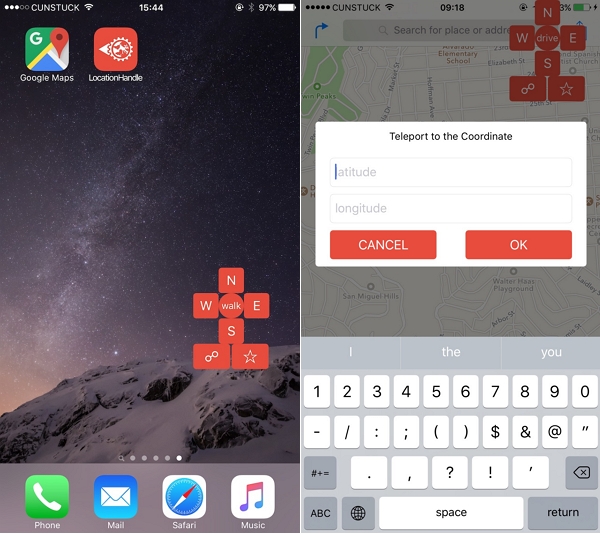
As for Android users, I've said it before, and I'll say it again: iOS is great and all, but when it comes to spoofing, Android got us beat because there is a single app called Fake GPS that takes care of all the spoofing needs that the user can have. The process is extremely straightforward as well; all you have to do is:
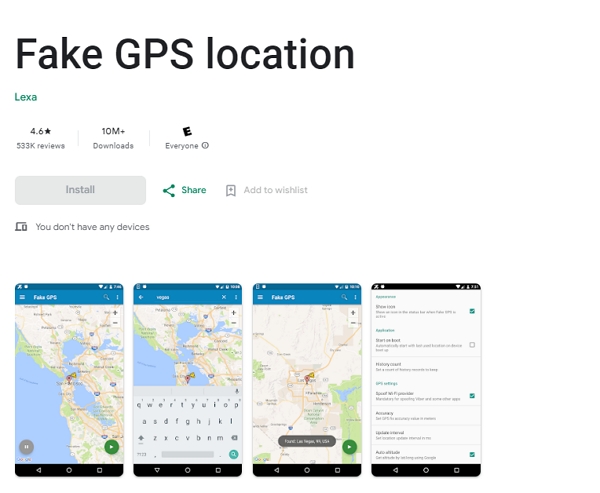
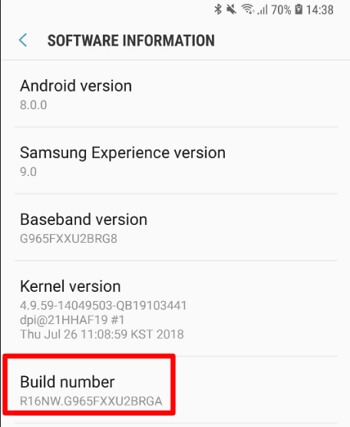
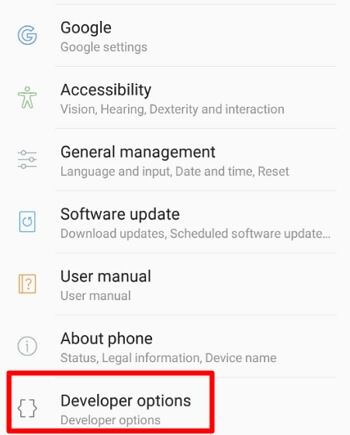
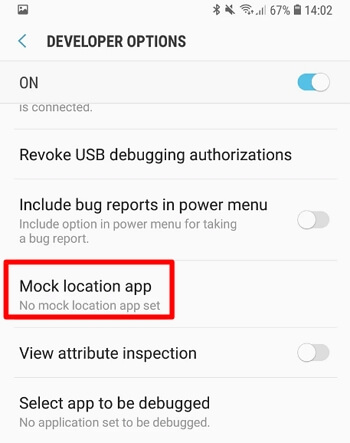
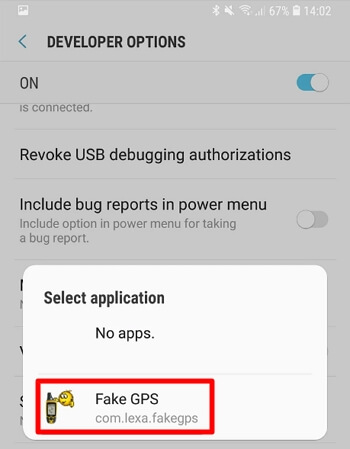
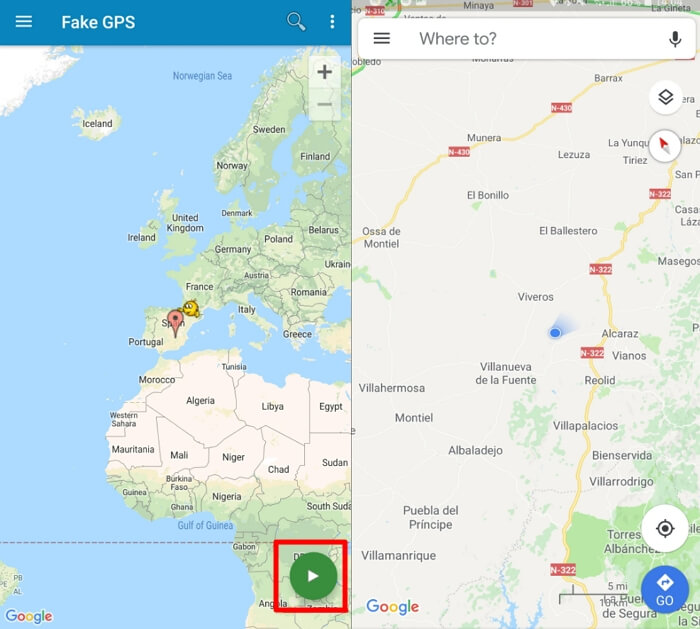
To stop spoofing your location, simply swipe down from the top of your phone's screen. Look for the "Fake GPS" notification and tap "Pause."
Another tool that Android users can use is the GPS Emulator. It is your passport to a world of location freedom. This fantastic tool makes you effortlessly fake your GPS location on your Android device. Whether you're an avid gamer or an explorer, this app is your secret weapon to unlock incredible experiences.
Here are some of the key features of GPS Emulator:
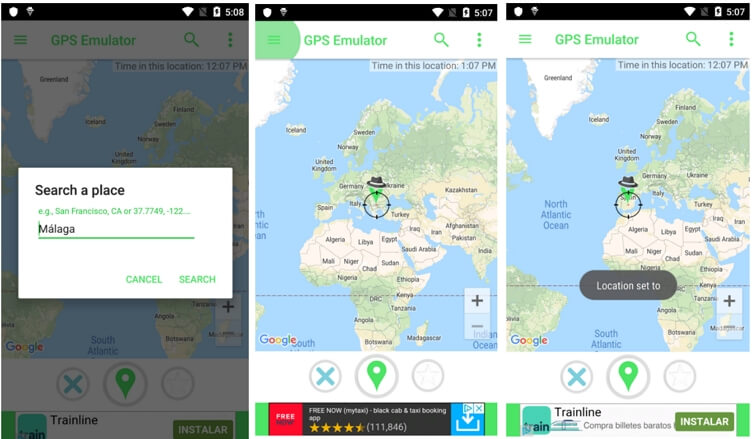
Yes, employing location spoofing in Monster Hunter Now directly violates the game's terms of service. If you are detected using this method, your account may face a ban. However, you can minimize the risk of being banned by utilizing a dependable location spoofing tool and remaining within the game's limits.
When it comes to spoofing your location in Monster Hunter Now, opting for a secure and trustworthy tool is crucial. iMocker stands out as an excellent choice, as it provides multiple features and ensures a safe location spoofing experience.
And there you have it; that's how you spoof your way to the big league in Monster Hunter Now. However, remember that while location spoofing can enhance your gaming experience, it's essential to use these tools responsibly and within the game's guidelines. Now, go forth and enjoy your Monster Hunter Now adventure from the comfort of your home!

Meet Zahra Michelle, the spirited force behind the screen, navigating the digital realm with the finesse of a seasoned Pokemon GO trainer. When she's not on the quest to catch 'em all, you'll find her crafting insightful content on location-based AR games, iOS and Android apps, and offering ingenious phone hacks and solutions.