When it comes to iPhones, it's no secret that location spoofing isn't the easiest thing to do. This is mostly because Apple makes sure developers can't create tools that their devices readily accept.
But tech wizards get the job done one way or another. In this guide, we will show you 5 best location fakers for iPhone.
So, let's get right to it!
Faking location is a clever technology that tricks a device, like a smartphone or computer, into believing it's in a different place than it really is. It does this by sending out a fake GPS signal from somewhere else.
A common way to fake location on iPhone by using special apps, known as iPhone location faker. These tools are handy for various purposes, like testing apps that need a specific location, play location-based games such as Pokémon GO without walking or keeping your real location hidden for security.
So, in simple terms, iPhone location faker is a tool which is used to pretend your device is somewhere it's not by using another GPS location, thanks to some nifty tech tricks.
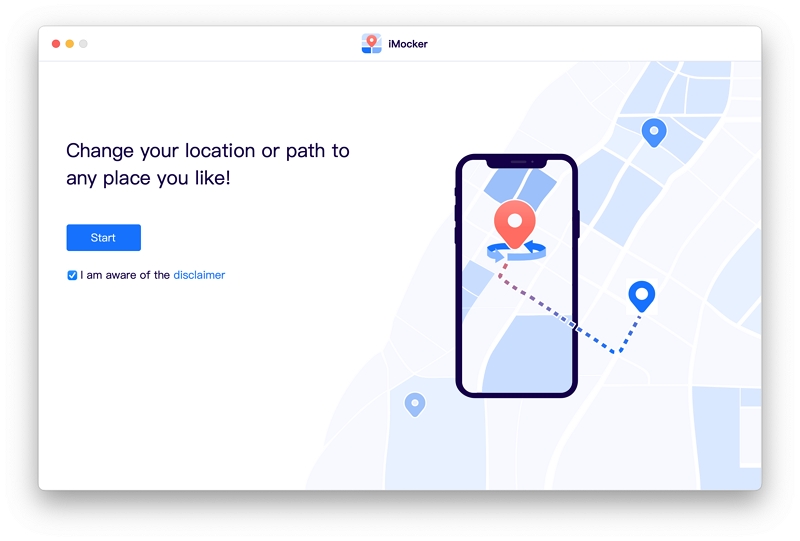
iMocker is the best and professional iPhone location faker that we want to recommend here. It allows you to change your iPhone GPS location without modify the data on your device or performing complex operations like jailbreaking.
With iMocker, you can virtually teleport the GPS of your device to any places worldwide with just a few simple clicks, fooling apps that depend on the GPS location.
Here's what you can do with iMocker:
Now, let's go through the steps for changing your GPS location using iMocker:
Step 1: Start by downloading and installing iMocker on your computer (PC or Mac). Once installed, open the software and click 'Start' from the interface.
Step 2: Connect your iPhone to your computer using a USB cable.
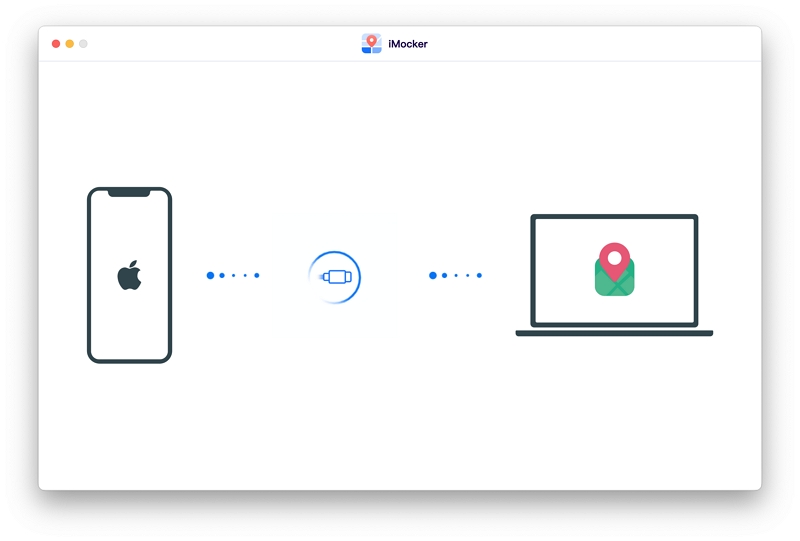
Step 3: Then, at the top of the screen of iMocker, activate the "Teleport" mode on your iOS device by clicking the corresponding icon.
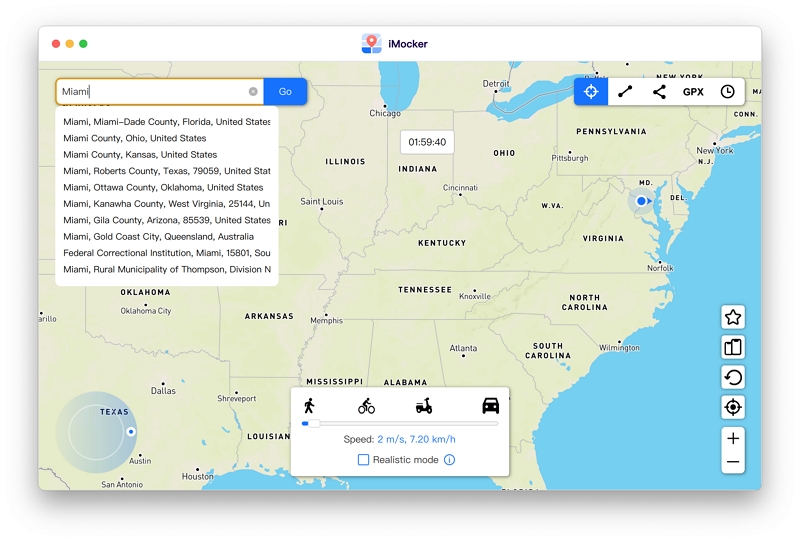
Step 4: Then, look for an input box where you can type in the location you want to teleport to. After entering the location, click "Move Here ," and the iPhone GPS will be virtually teleported there.
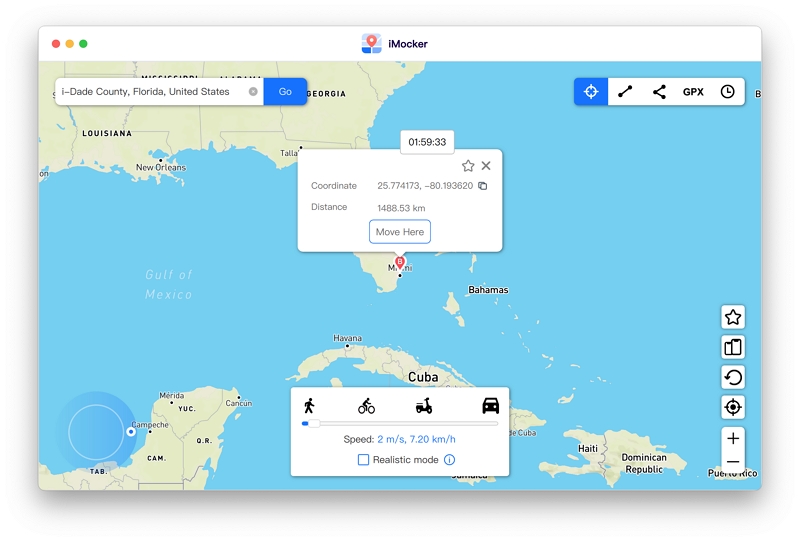
Step 5: Now, open the app or game you want to use with your new location, and you can participate in events or activities as if you were physically there, even though you're actually somewhere else.
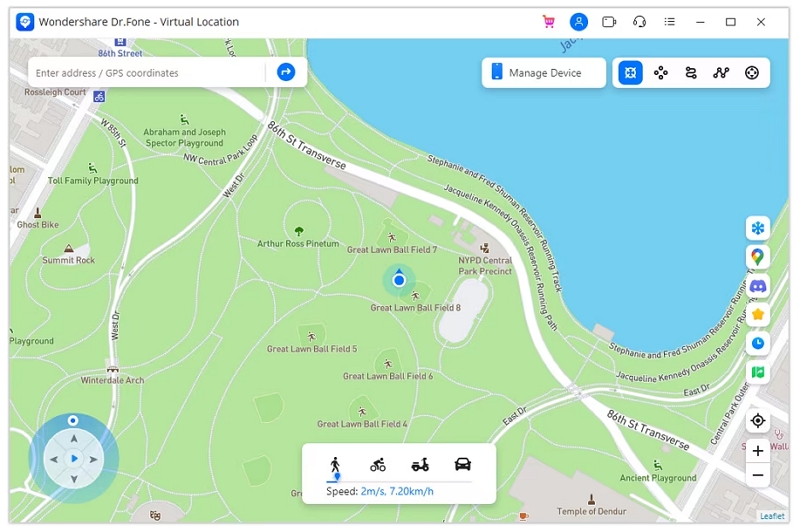
Wondershare Drfone - Virtual Location is also a fantastic tool that allows you to instantly fake your smartphone's GPS location and virtually move anywhere in the world. It's easy to use, and your phone will think you're in your chosen location, thanks to a virtual GPS location.
This is especially handy for enhancing your experience in apps like Pokémon Go on iOS devices. By using this location changer, you can make the game more exciting and fun.
Here's what it's used for:
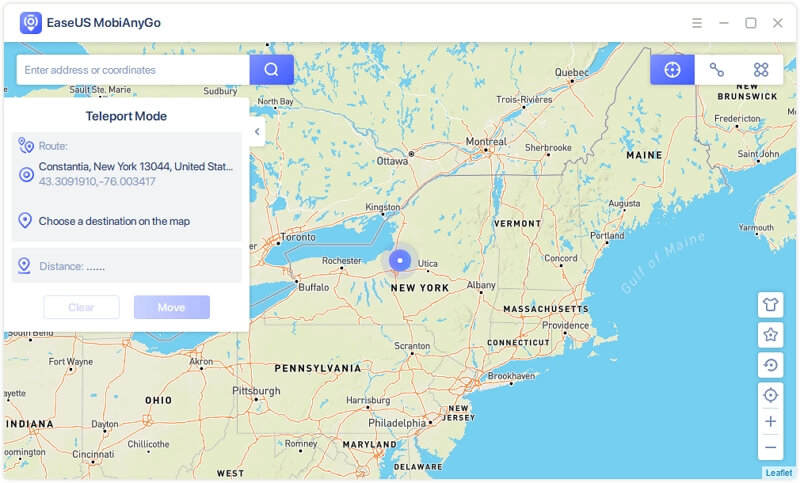
EaseUS MobiAnyGo is an invaluable location faker for customizing your iOS device without jailbreaking it. You might want to change your device's location for various reasons, such as accessing location-restricted apps, unlocking different content on geo-based apps, or safeguarding your privacy from tracking.
EaseUS MobiAnyGo offers a cost-effective and straightforward solution for location spoofing. With a single tap, you can make people see your device in a completely different place based on your preference.
This versatile software lets you change your location for privacy and opens up exciting possibilities. For instance, you can sit in one place and discover potential dates from different countries, thanks to its compatibility with dating apps and sites.
One remarkable feature of EaseUS MobiAnyGo is its freedom from GPS restrictions. You can create customized routes in two-spot or multi-spot mode, allowing you to move along these paths repetitively.
Moreover, the software ensures a realistic experience by letting you set walking speeds. This means that location-based apps won't detect that you're using a location spoofing tool, as your movements will appear completely natural.
And here's the cherry on top: EaseUS MobiAnyGo lets you simultaneously manage the GPS locations of up to five different iOS devices, making it an excellent choice for those with multiple devices.
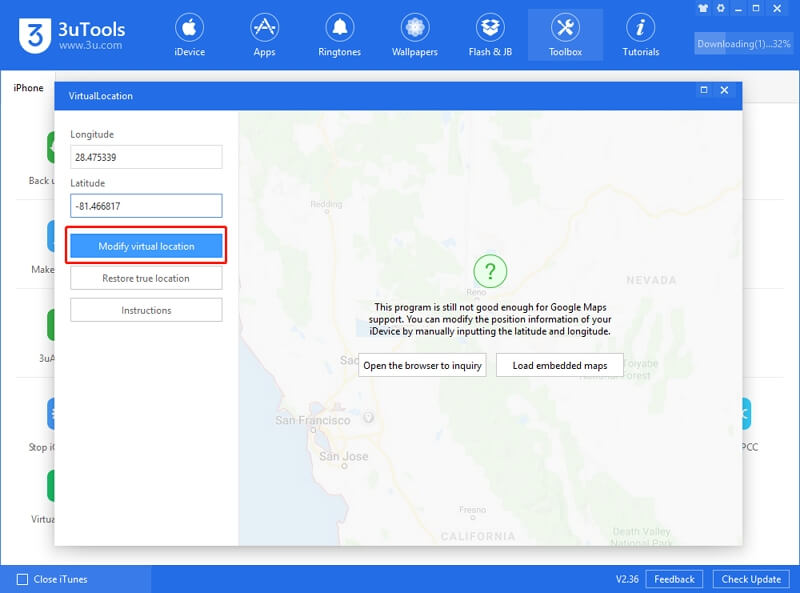
3uTools is a handy application designed for managing your iOS devices, like iPhones and iPads. It includes a feature called "Virtual Location," which allows you to create a simulated or fake GPS location on your iDevice.
This feature becomes particularly valuable when you want to work around location restrictions in your area or make the most of various apps and services.
Since iOS users have fewer options for changing their device's location compared to Android users, 3uTools' Virtual Location feature stands out as a practical solution.
Step 1: Install
Begin by installing the 3uTools application on your computer and connecting your iOS device to it.
Step 2: Connect
Once the installation is complete, connect your iOS device to your computer. Next, navigate to the "Toolbox" section, and you'll find the "Virtual Location" option in the menu on the left side of your screen.
Step 3: Search Virtual Location
Now, you can access a map where you'll enter the GPS coordinates of the location you want to virtually relocate to. While this method requires entering latitude and longitude coordinates each time, it's a bit of a hassle.
Step 4: Start Moving
Finally, when your device is prepared and you've chosen the new location, you can confirm the location change by clicking "Modify Virtual Location" within the 3uTools desktop application. This will make your device appear as though it's located in the chosen spot, allowing you to access apps and services as if you were there.
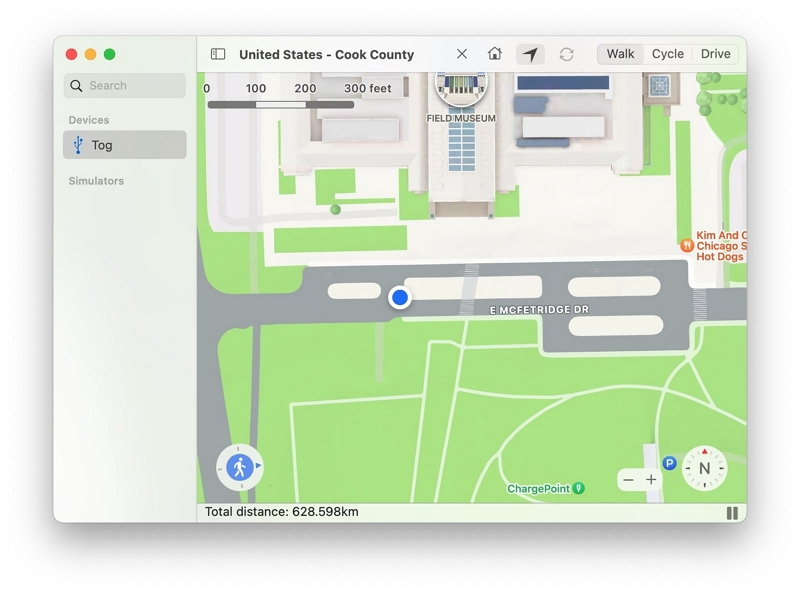
LocationSimulator is a macOS application designed for macOS versions 10.15 and later. Its primary purpose is to facilitate the spoofing of the location of an iOS device or iPhone Simulator.
This tool primarily targets developers who need to test their applications that rely on location services. It provides a means to simulate various locations for testing and development. Importantly, it is explicitly not intended for cheating in iOS games, and the developer does not offer support for such purposes.
Well, that's all there was to it. However, there are many location spoofing apps for iPhones, and not all of them are created equal. One important thing to know is that you should never settle for a tool that asks you to jailbreak your phone or give permission to personal files. This is why iMocker iPhone location faker is the best option out there. It's safe, reliable, and works every time! I know I'd choose iMocker, would you?
