When it comes to Pokemon GO spoofing apps, there are a lot of options available for Android phones, but the same can't be said for iOS devices.
Apple makes it exceedingly difficult to spoof locations due to it having strict GPS criteria. However, there are many professional tools that can get the job done. One such tool for Pokemon GO is PokeSpoof. In this guide, we will:
With so much on the plate, let's jump right in.
PokeSpoof is a Pokémon GO spoofing tool available for both iOS and Android devices. It functions by manipulating the GPS location on your mobile device, allowing you to freely move around the in-game map using a joystick and teleportation feature.
PokeSpoof adds an overlay to the game, making it easy to access all its features, including the joystick, without ever exiting the game itself. Because this overlay doesn't alter the actual game, it remains 100% undetectable, ensuring the safety of your account.
To begin using the PokeSpoof Pokemon GO spoofer, you will need to inject the necessary content into the app. This straightforward process only needs to be done once to gain access to the spoofing features.
When you spoof your GPS location on your Android or iOS device and launch Pokemon Go, the game believes you are in a new location. This means the game will generate Pokémon that are typically found in that spoofed area, and you can participate in special in-game events and gym battles based on your spoofed location.
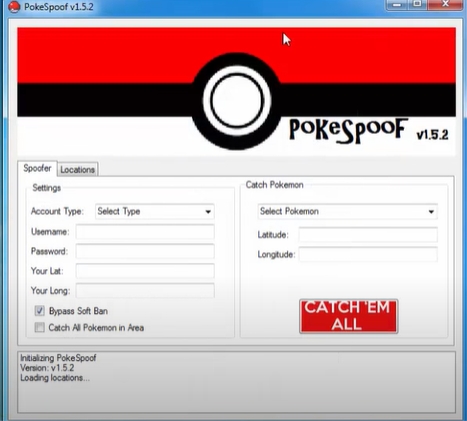
Here are some of its best features:
We checked out PokeSpoof and what people are saying about it, and we also tried it ourselves. It looks like it's not a good idea to install this app. A user on Reddit expressed frustration, saying:
"They trick you. It keeps showing 'verification failed,' and you have to try to push a button, but that button is just an image and doesn't work. There's a video going around where a guy's tutorial stops right at the part where the manual button doesn't work for him, too."
Similarly, many Pokémon fans are calling this app a scam and misleading. When people try installing it, they often encounter a problem called "PokeSpoof no verification error." Also, it's common for Niantic to catch people using the tool, which can result in restrictions on your account.
PokeSpoof, once a highly popular location spoofing tool for Pokémon GO on iOS, has now faded into memory but not forgotten completely. This tool allowed players to manipulate their in-game location, providing a unique and often more convenient way to experience the game.
However, it seems that PokeSpoof hasn't received updates to its website or the tool itself in several years. This lack of maintenance has made it vulnerable to detection by Niantic, the company behind Pokémon GO.
As Niantic continuously enhances its detection methods to curb cheating and unauthorized location spoofing, apps like PokeSpoof that have remained stagnant become easier for the system to identify. Consequently, using such outdated tools can put players at risk of having their accounts flagged or penalized.
While PokeSpoof may have been a popular choice in the past, its lack of updates and evolving security measures within Pokémon GO have made it a less reliable option today.
Players who wish to engage in location spoofing should exercise caution and explore alternative solutions that are actively maintained and less likely to trigger detection mechanisms.
As we've discussed earlier, Pokémon GO has implemented robust anti-cheat measures that have discouraged many players from using location spoofing.
However, for those who still want to engage in this practice, it's possible with high-quality software. One such effective tool for iOS users is the iMocker iOS Location Changer.
Here are some of the iMocker's best features:
This tool can bypass Pokemon GO's geoblocking in just a matter of seconds, allowing you to teleport GPS or create custom movement routes easily. Here's how to use it:
Step 1. Download the iMocker iOS location changer and launch the software on your computer.
Step 2. Connect your iOS device to the computer using a stable, reliable lightning cable connection.
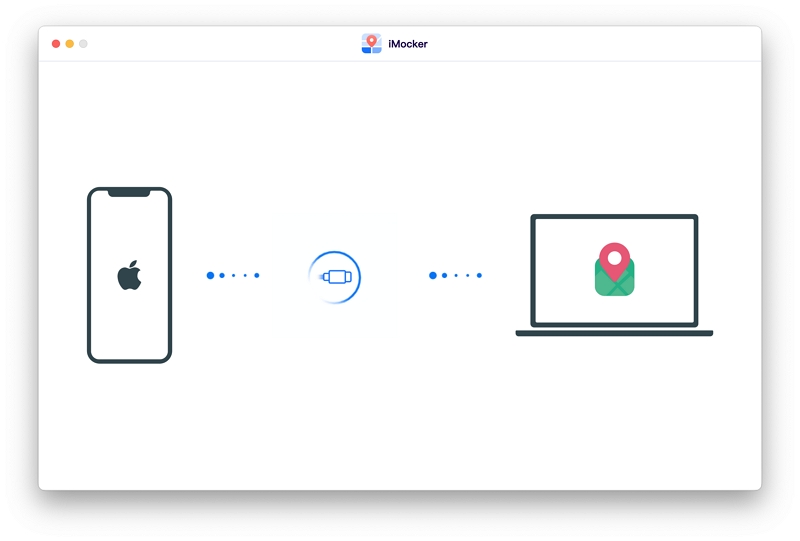
Step 3. Use the map on your computer screen to search for your desired location.
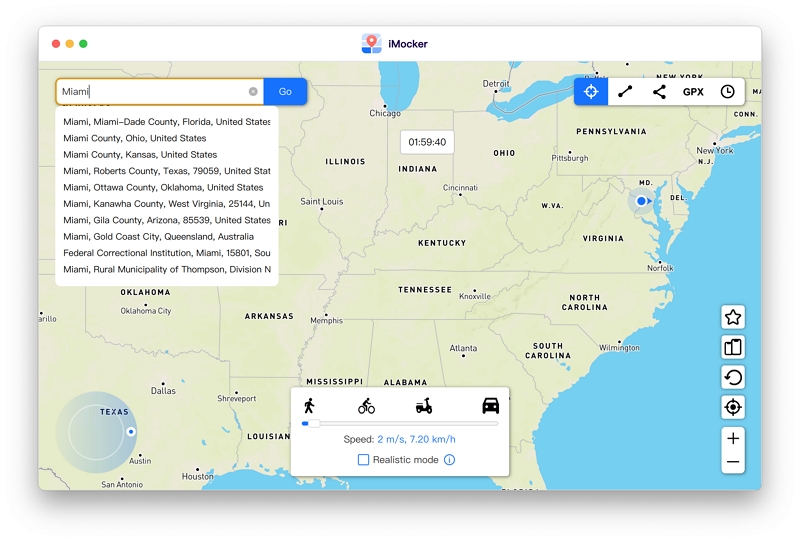
Step 4. Click on the location to confirm it, and then click 'Move Here' to teleport the GPS.
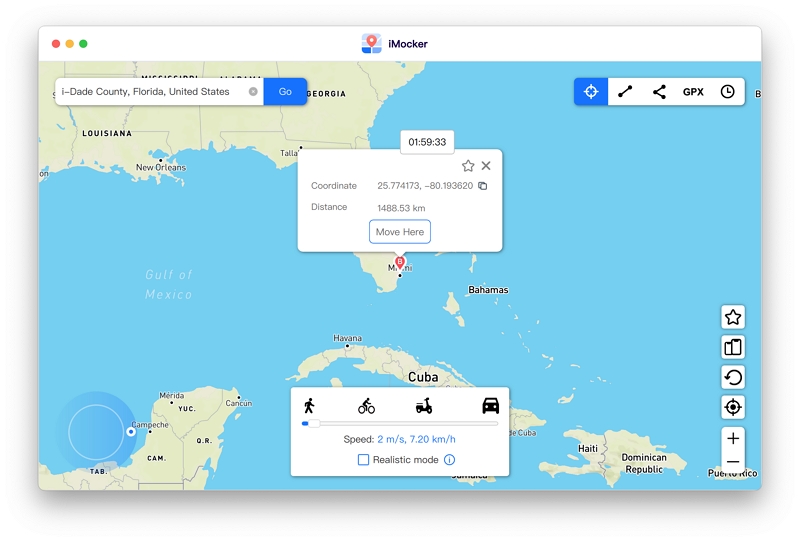
Your GPS location will now change. Open the Pokémon GO app and observe the appearance of the new Pokémon. You can move around, but be cautious not to move too quickly, as this might trigger the app's suspicion regarding your movement.
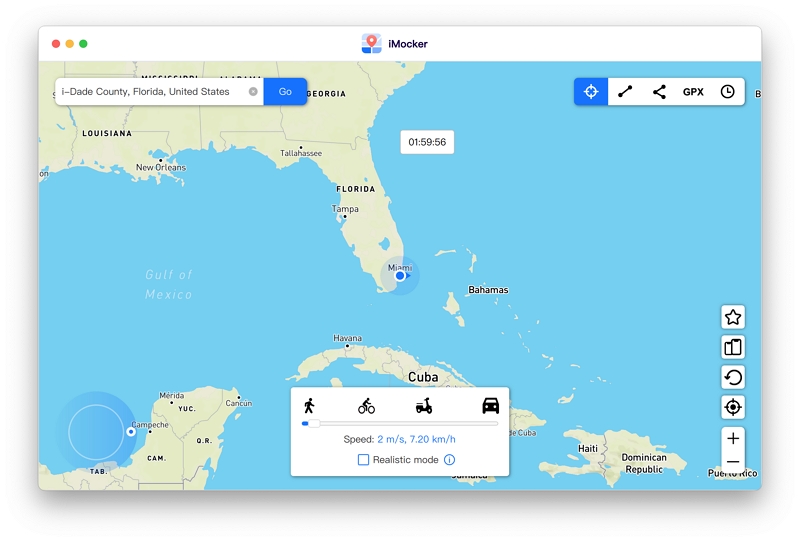
Using the iMocker iOS location changer, you can enjoy location spoofing in Pokémon GO with relative ease but remember to exercise caution to avoid detection.
Pokémon GO spoofing on iOS refers to the practice of faking the location on an iPhone or iPad to gain an unfair advantage in the popular augmented reality game Pokémon GO.
Pokémon GO spoofing on iOS is achieved using third-party software or apps that manipulate your device's GPS location data on your iOS device. This manipulation tricks Pokémon GO into believing that you are in a different physical location, granting you access to Pokémon, PokéStops, and other in-game resources that would normally be inaccessible from your real location.
Yes, there are risks involved in Pokémon GO Spoofing. Firstly, it violates the game's terms of service, and if you are caught spoofing, your account may face temporary or permanent suspension. Additionally, many spoofing tools or apps available in the market may contain malware or viruses that can harm your device or compromise your personal data.
Therefore, choosing a reliable Pokémon Go spoofing solution for iOS is essential. iMocker Location Changer is a highly recommended tool because it allows users to change their GPS location on their iOS devices safely and easily. It does not require jailbreaking or unauthorized device modifications and does not put personal information at risk.
While there may be many location spoofing apps popping up here and there for iOS devices, it is always better to go for the professional option that guarantees success and keeps your account safe from being flagged.
A good location spoofer lets you change to whatever location you want, syncs all the apps on your phone, and doesn't get detected by Niantic. And by that definition, iMocker location changer is just the tool you're looking for.
This professional tool helps you get the most out of your Pokemon GO experience without any threat to your account or progress. In the long term, it helps you spoof to different regions so you can get all the shiny Pokemon you want and participate in tournaments and raids for more rewards.

Meet Zahra Michelle, the spirited force behind the screen, navigating the digital realm with the finesse of a seasoned Pokemon GO trainer. When she's not on the quest to catch 'em all, you'll find her crafting insightful content on location-based AR games, iOS and Android apps, and offering ingenious phone hacks and solutions.