Pokémon GO location spoofing might sound easy, but it takes a reliable tool to get the job done in real life. One of the most popular Pokémon GO spoofing tools is SpooferX. But is it as reliable as everyone claims it to be? In this guide, we will:
So, let's jump in.
SpooferX is a modified version of Pokémon GO iOS app that allows users to fake their location in Pokémon GO. With SpooferX, you can make your in-game character appear as if it's in a different place in the world, even though you're physically somewhere else.
This can help you catch Pokemon that might be rare or not available in your actual location, and it can also simulate walking in the game without you having to move in real life.
When considering whether SpooferX is safe to use or not, the bottom line is that tools like it have been detected by Niantic before, and there's a lot of evidence online that suggests people have had their accounts banned while using SpooferX as well.
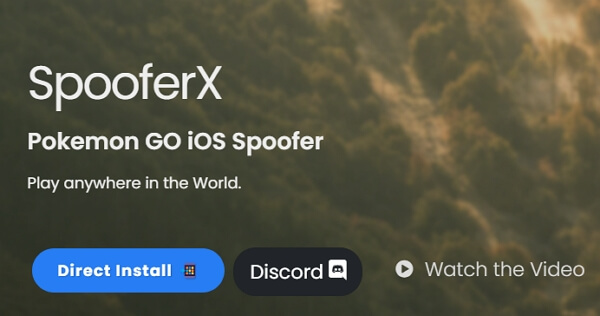
SpooferX offers two pricing plans with different features:
The Pro plan, priced at $4.99 per month, offers a range of advanced features and customization options for Pokémon GO players who want more control and convenience in the game. It includes a variety of settings to enhance your gameplay experience.
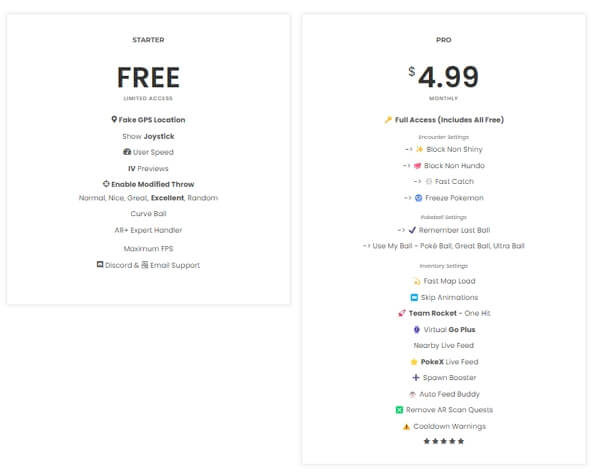
Here's how to install and use SpooferX:
Before you start, make sure your iOS device is ready for the installation.
Now download SpooferX from the source you trust. Make sure it's a reputable source to avoid any potential security risks. The download is typically in the form of an .IPA file.
Once you've successfully installed SpooferX using either method, you should find the app on your iOS device's home screen. Open the app and follow any on-screen instructions or prompts it provides.

iMocker is a desktop iOS GPS changer that allows you to spoof your location in Pokémon GO with GPS teleport, auto walk, joystick and cooldown timer features.
The most importantly, it lets you keep the original version of Pokémon GO without deleting it, ensuring that your account won't be banned.
Here's how to change locations with iMocker for Pokémon GO:
Step 1. Start by downloading, installing and launching iMocker on your computer.
Step 2. Connect your iOS device to the computer and click the "Start" button to initiate the process.
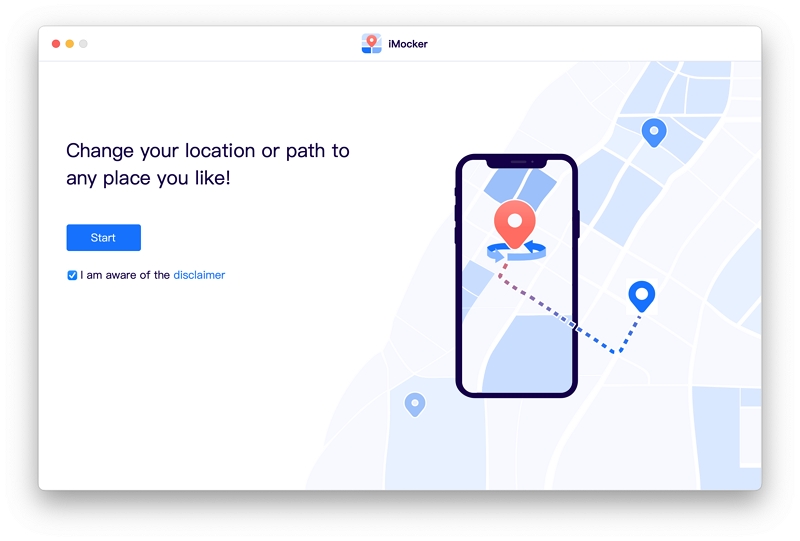
Step 3. Look for a map displaying your current location in the newly opened window. Enable "Teleport Mode" by clicking on the first icon in the upper right corner.
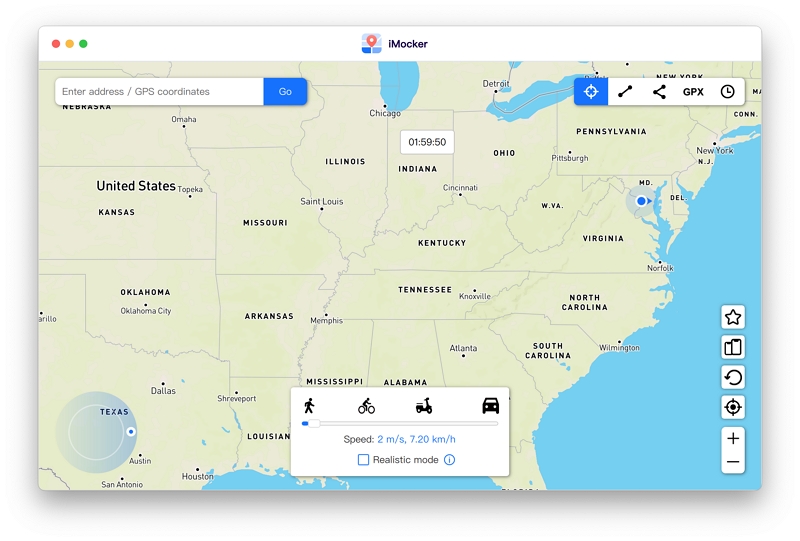
Step 4. Add your desired location address or coordinates using the search bar, then click the "Go" button.
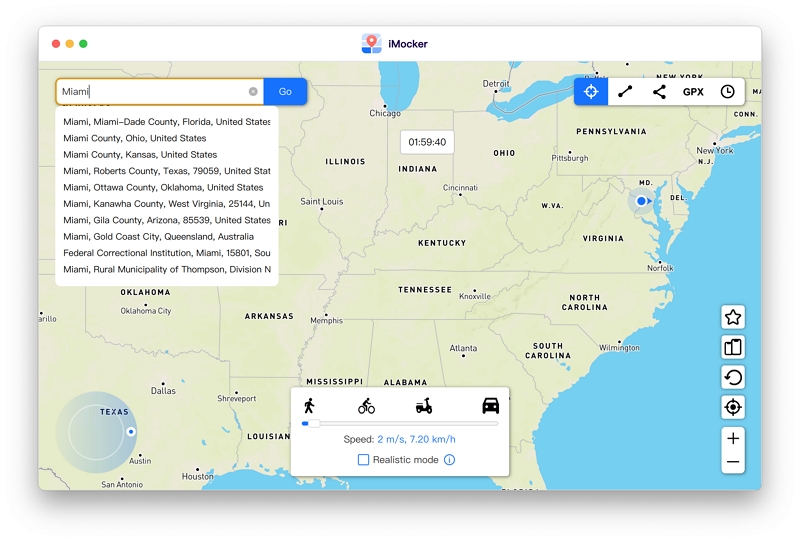
Step 5. You'll find the chosen GPS location on the iMocker map. Click "Move Here" in the popup window to teleport your GPS location.
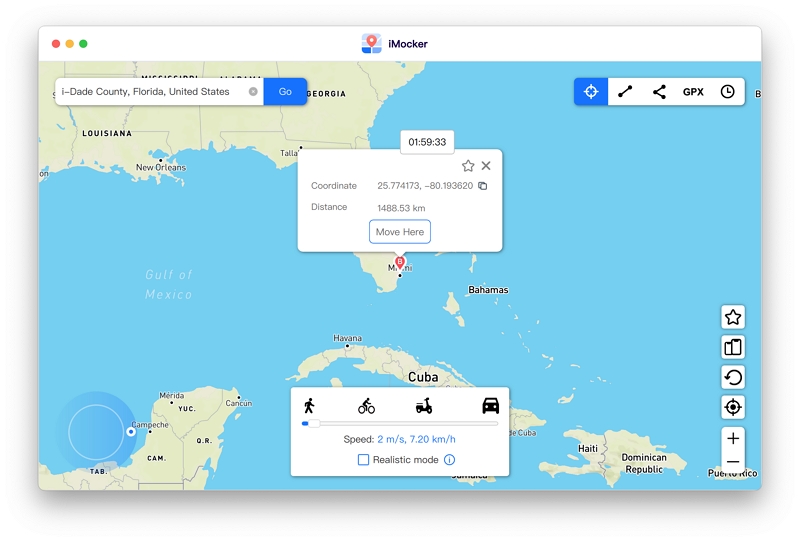
By following these steps, you can enjoy precise control over your in-game movement and speed in Pokémon GO with the iMocker GPS teleport feature. This tool allows you to play the game with confidence, knowing that your account won't be banned for location spoofing.
There you have it: a complete review of SpooferX and whether or not it's worth your time. So, what to do if popular tools like SpooferX turn out to be scams? Well, you could opt for iMocker instead. Not only has it been tested to accurately spoof your location to wherever you want, but it also avoids detection. I'd pick iMocker, would you?

Meet Zahra Michelle, the spirited force behind the screen, navigating the digital realm with the finesse of a seasoned Pokemon GO trainer. When she's not on the quest to catch 'em all, you'll find her crafting insightful content on location-based AR games, iOS and Android apps, and offering ingenious phone hacks and solutions.