Listen to me; I know for a fact that you have always wanted to catch every Pokemon out there. It's impossible not to when the franchise catchphrase is "gotta catch 'em all." Well, to be realistic, there's no way you can do that if you're going by the location around you.
There are hundreds of Pokemon, many of which are location specific. So, if you want to up your Pokémon GO game, join me in this guide to learn about the best Pokémon GO teleporter tools for iOS and Android to help you teleport the GPS and access new locations.
Teleporting in Pokémon GO means showing a location on the app without actually being present there. Think of it like this, you're relaxing in your room in the US but want to catch Pokemon in Japan.
Do you book a flight to the country just for a game? No! You use a location spoofing app to show you're in Japan when you're not and get access to the regional Pokemon.
After the anti-cheat mechanisms were added to the game in 2021, a lot of people gave up on teleporting. Well, with the advice I'm about to give you, you don't have to worry about being caught.
Finding the top teleporter tools for Pokémon GO can be hard, but it doesn't have to be. Here are my picks for the best teleport apps:
When it comes to iOS teleport apps, iMocker is a front-runner. This popular tool has millions of users and can easily spoof your location to enable teleporting in the Pokémon GO app.
The best part? It runs on your computer and let you keep the original versions of Pokémon GO downloaded from Google Play or the Apple App Store, making them far more secure.
Here are its best features:
With so many amazing features, you're bound to at least try it once. Just follow these steps:
Step 1. Start by launching iMocker on your computer. Connect your iOS device to the computer and click the "Start" button to initiate the process.
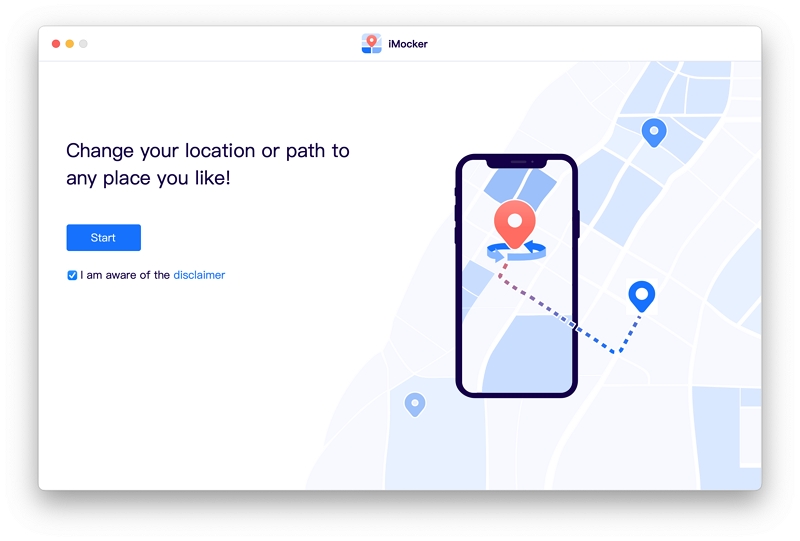
Step 2. Look for a map displaying your current location in the newly opened window. Enable "Teleport Mode" by clicking on the first icon in the upper right corner.
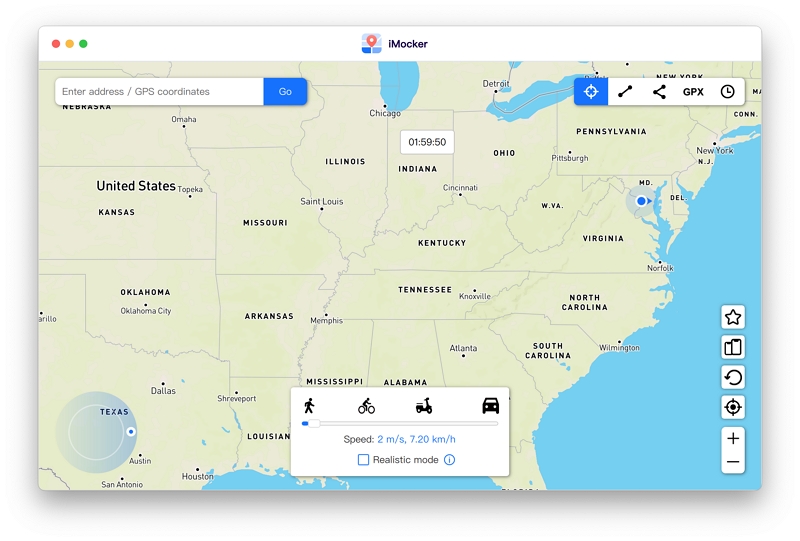
Step 3. Add your desired location address or coordinates using the search bar, and then click on the "Go" button.
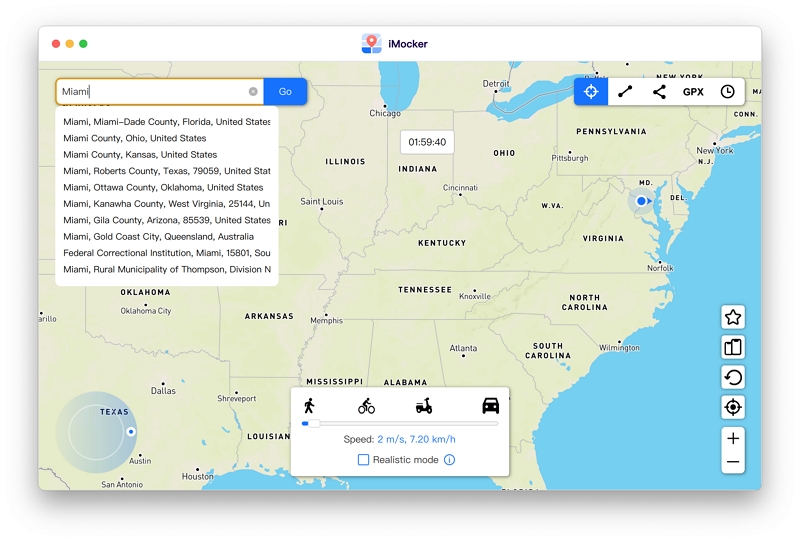
Step 4. You'll find the chosen GPS location on the iMocker map. Click "Move Here" in the popup window to teleport your GPS location.
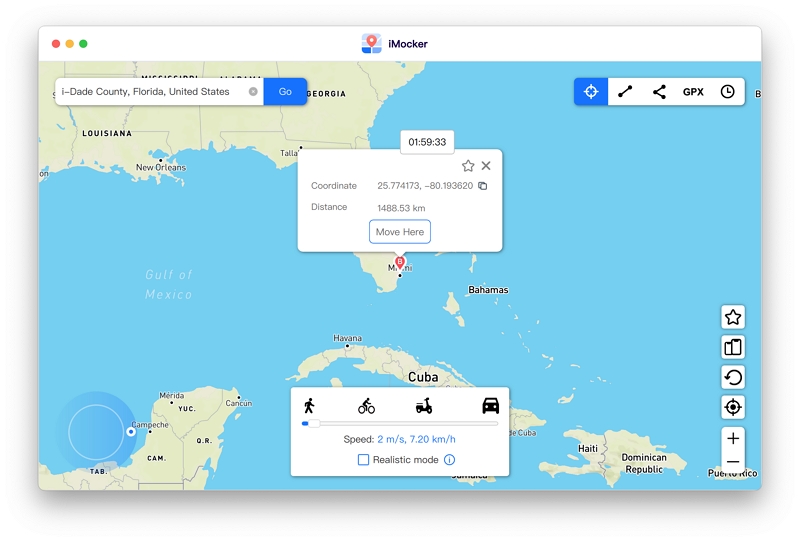
When it comes to location spoofing apps, especially for Pokémon GO, Spooferx is also one of the best tools. This is because it's perfect for teleporting GPS and comes with a cooldown timer to avoid bans.
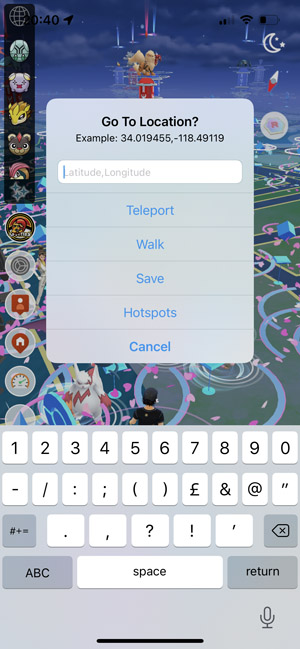
Let's dig into its top features and see what we're dealing with:
With so much to offer, no wonder people are a fan of the tool. Here's how to use it:
The iPogo app is revered among Pokémon GO users as being one of the first location spoofing apps used for the game. Although Niantec frequently identifies newer versions and bans them, there's always an updated version of iPogo that could just work.
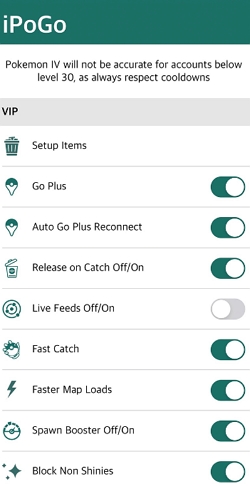
These are some of its top features:
Although the app requires you to jailbreak your device, many people are on board with it. If you're considering it, too, here are the steps:
Let's face it, apps that have the word Dr. in them seem trustable from the get-go, and there's no explanation why. While I can't vouch for all the other one's out there, Dr.Fone - Virtual Location is an actually decent location spoofing app.
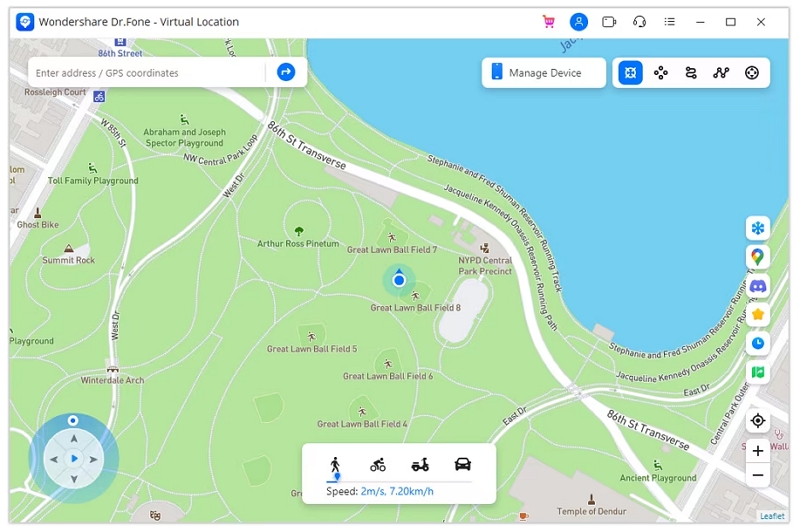
Let's check out what it can do:
Now let's learn how to use it:
If you're an Android user looking to spoof your location to teleport on Pokémon GO, then PGSharp is the perfect tool for you. This app has millions of users and almost all positive reviews. Honestly? It's one of my favorites as well.

Here's what it can do:
Wondering how to use it? Let me help you.
The Fake GPS Location-GPS JoyStick is another app that is very popular among Android users. One of the main reasons people like it so much is its ease of use. With this tool, you can easily teleport in Pokémon GO.
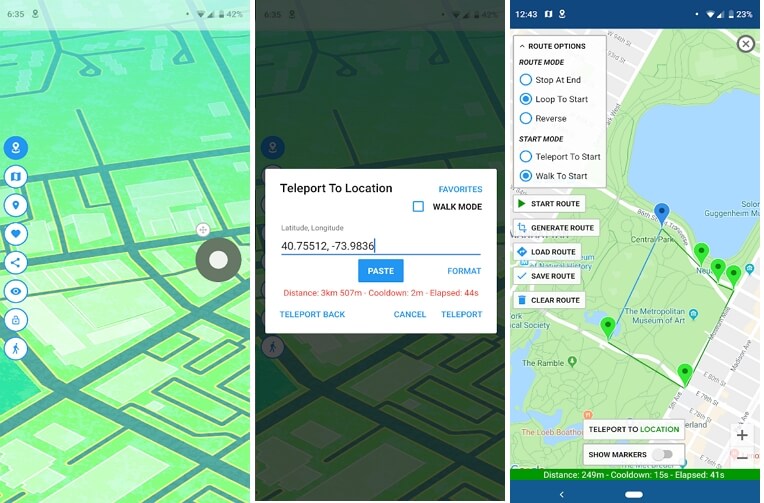
Some of its features include:
Now that we know so much about the app let's get to using it:
Looking for a location spoofing app that mimics walking, strolling, and driving? Well, you're in luck because that's exactly what the FGL Pro is made for. This app is specifically for location-based games as it mimics human movement.
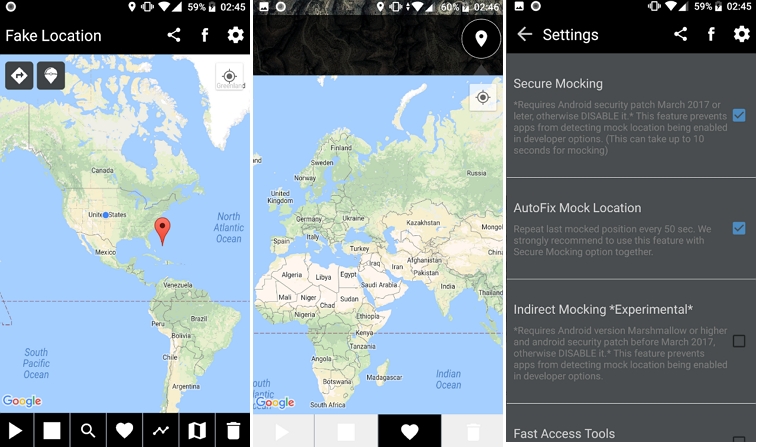
Here are its top features:
Let's get started on how to use it:
Well, that was it; so many different ways to teleport in the Pokémon GO app. As you may have noticed, some ways require additional steps, like jailbreaking or rooting your device. Sometimes, apps like these are not worth the risk. Instead, you should work with an app like iMocker that gives you professional services every time. You can easily change your location without having to worry about privacy issues or any damage to your device. I know I'd choose it.

Meet Zahra Michelle, the spirited force behind the screen, navigating the digital realm with the finesse of a seasoned Pokemon GO trainer. When she's not on the quest to catch 'em all, you'll find her crafting insightful content on location-based AR games, iOS and Android apps, and offering ingenious phone hacks and solutions.