When it comes to amazing experiences, Pokemon GO is full of them. However, flying in the game is something out of this world. If you have seen Youtubers hyped about this feature but don't know how to use it, don't worry.
We are not only ready to share the secrets of flying in Pokemon Go, but also going to make sure you keep your account from getting banned.
So grab your Pokeballs, make sure to pack your Pokedex, and let's get right into it!
If you're new to the game, you must've thought flying in Pokemon GO would refer to actual flying, but that's not it. It refers to jumping from one location to another using a GPS spoofer.
Not everyone has great Pokemon in their region. Sometimes you want to improve in the game but are too tired to do so. Situations like these call for a location spoofer, a tool that lets you roam about while faking your location.
This helps you walk around and teleport in the game without actually moving. Feeling like catching some Pokemon from the comfort of your bed? Just spoof your location, and you're good to go. It's like flying but without having to deal with airlines or turbulence.
One of the safest and easiest ways to fly in the Pokemon GO game is to use the original POGO App with iMocker GPS Changer. It offers a secure and straightforward method of changing your iPhone's location, making it appear as if you are in other places or traveling along a personalized path at a walking, cycling, or driving pace.
Here are iMocker's top features:
If you're ready to try it out, follow these simple steps:
Step 1. Download and launch the iMocker tool on your computer. Connect your device and hook it up to the computer.
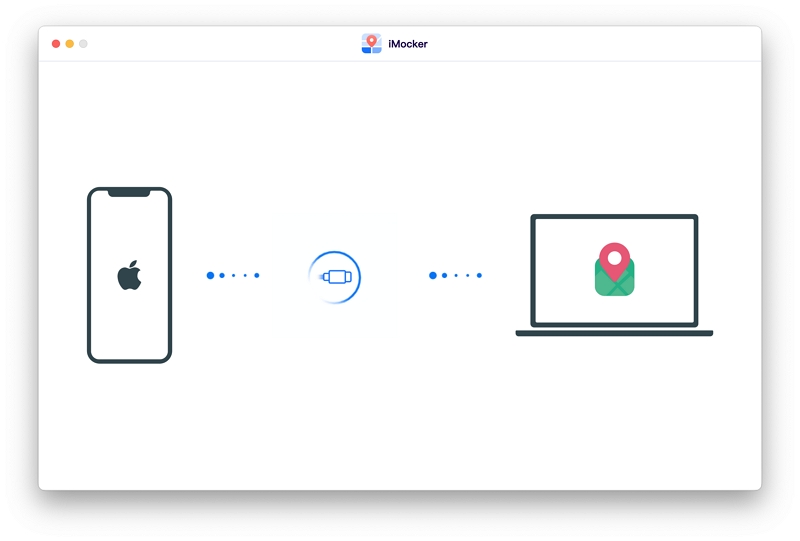
Step 2. Once it has connected, a map will pop up. Click on Teleport Mode. Enter Pokemon GO coordinates from the search bar, and click "GO".
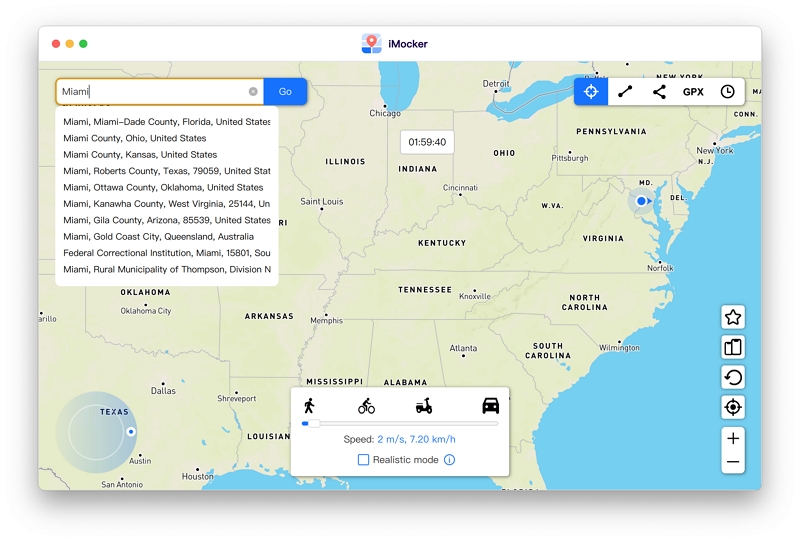
Step 3. Press Move Here, and the GPS of your device will be teleported to the location you choose automatically.
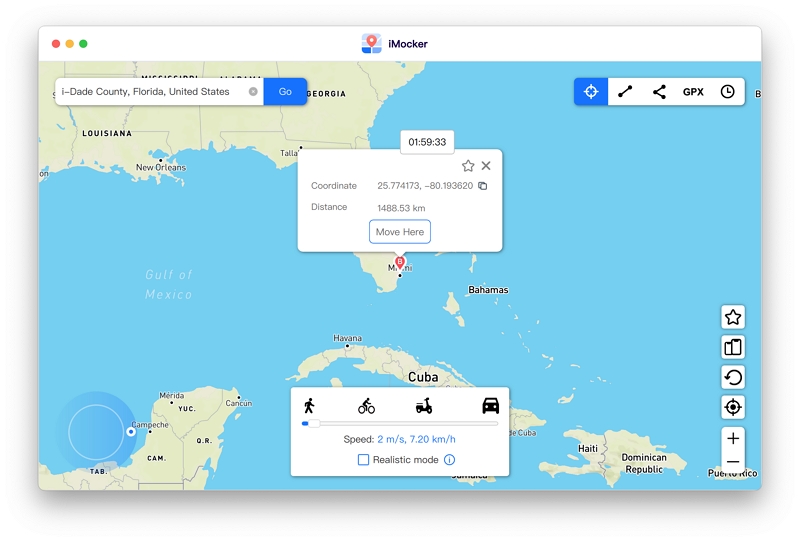
That's all there was to it. It's an easy and effective way to change your location while having a blast playing Pokemon Go.
iPogo app can also help you change your location in Pokémon GO without you having to physically move. It's a modified version of Pokemon Go with plenty of cheats and hacks to enhance your experience in the game
The main features of this tool are:
How to install iPoGo
There are three different methods to install iPoGo. You can install it using Signulous, Sideloadly, or on a jailbroken device. Signulous is the most recommended way to install iPoGo, but it is a paid service which costs $20/year or $0.05/day. The rest require you to have a PC and download iPoGo every 7 days because the certificate gets revoked. Here is how you can get iPoGI using Signulous:
Step 1. Register a Signulous account and choose the "iOS Code Signing" option.
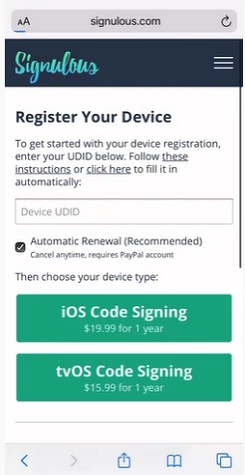
Step 2. Make a purchse for Signulous.
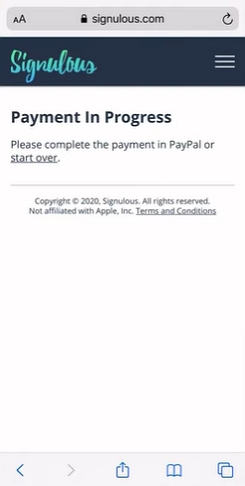
Step 3. Log into the signing dashboard on your authorised iOS device, then link your device.
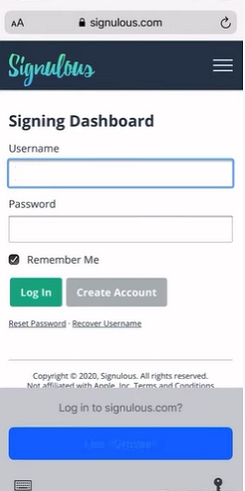
Step 4. Find iPoGo in the App Library, then select "Sign App" > "Install App" to download it to your device.
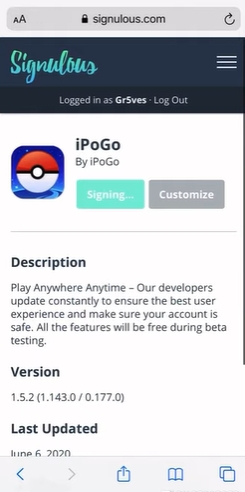
Step 5. Now go and create a new Pokemon GO account. Link it to the iPogo account and go to Settings and click on Activate. When you open the Pokemon GO app, you'll see some options in the sidebar.

Step 6. Go to the map and type on the icon to choose a location of your choice. Let the location change, and then wait for the cooldown period to start playing again.
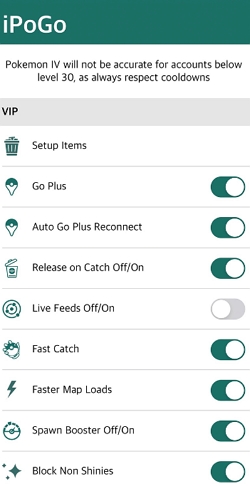
Just follow the instructions step by step, and you should be good to go.
Android users, your time has come. One of the most common GPS Spoofing tools is the Fake GPS Location - GPS Joystick. While the name may be a mouthful, this tool goes above and beyond to fake your location for games like Pokemon GO.
Some of its coolest features include:
Here's how to make use of it:
With its easy availability on Playstore and beginner-friendly interface, what more could you ask for?
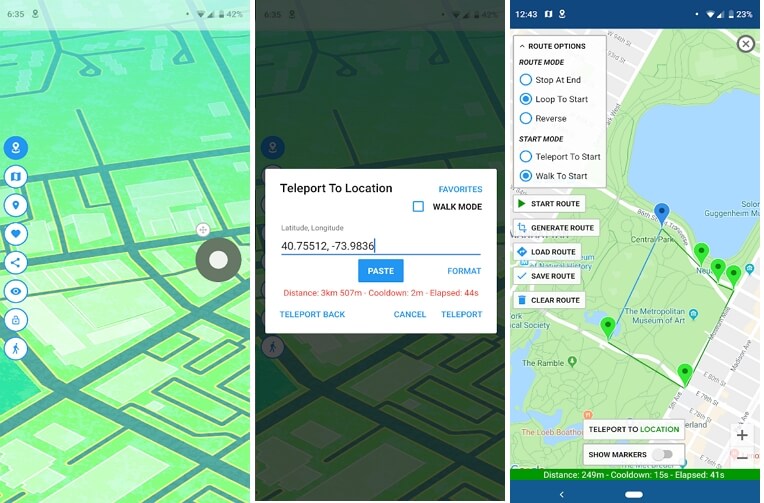
One of the main concerns all Pokemon GO users have when it comes to location spoofing and teleporting is that they don't want to get banned. You usually get banned for a suspicious movement that the app thinks is impossible.
If you want to spoof your location but continue playing Pokemon GO, here are some tips:
Cooldown times help you stay out of the game's radar when it comes to teleporting. It's a time period in which if you walk or try and catch Pokemon, you're stopped from any further activity till a penalty time period. Here are the ideal cooldown times to remember:
Another trick of the trade is to log out of your Pokemon account before attempting to teleport. Not only does this protect your account from getting banned, but it also makes sure the GPS-changing locations don't affect your game mid-change. You can log out by accessing the Pokeball in the middle of your screen and going to settings.
Turning off or on airplane mode helps your device when playing GPS-enabled games like Pokemon GO. Simply exit the app and make sure it isn't running, but you're still logged in. Go to airplane mode and relaunch the app. Set the coordinates for your jump and get to spoofing!
Lastly, it is important to know that being careful is the ultimate security against being banned on Pokemon GO. Don't travel distances in a day that a normal person can't, and don't set your movement speed impossibly high. All these factors add up in the long run.
Wow, that was a ride! We covered almost all of the main apps that let you fly in Pokemon GO. If you're worried about which one to get, you should look into which one is the safest.
It's the iMocker, considering it comes with a built-in cooldown timer, lets you set movement routes, and so much more. An app like this can come in handy outside the game as well. This is why it's such a great fit. I know I'd get it, would you?

Meet Zahra Michelle, the spirited force behind the screen, navigating the digital realm with the finesse of a seasoned Pokemon GO trainer. When she's not on the quest to catch 'em all, you'll find her crafting insightful content on location-based AR games, iOS and Android apps, and offering ingenious phone hacks and solutions.